This may seem like the end of the world, but trust me – it’s not as bad as you might think.
(If you have any questions, or run into any problems, please leave a comment at the bottom of this post)
Here are a few ways to fix it:
- Make sure your interface is connected DIRECTLY to an open port on your computer (no usb hubs, monitor ports, keyboard ports, splitters, trees or docking stations)
- Make sure your interface is turned ON
- If 1 & 2 didn’t fix it, try unplugging the usb cable from the computer & move it over to a new port. This should reload the drivers for your interface & refresh the connection with the computer. Note: If you’re using a firewire interface, Shutdown the computer & turn off the 002 / 003 before unplugging the firewire cables!
- Run Digi Driver – Go into “My Computer” then your “C:” drive, then “Program Files” (if it tells you the files are hidden, click to show the files). Go into the “Digidesign” folder, then into the “Drivers” folder – here is the full path My Computer > C: > Program Files > Digidesign > Drivers. Now look for the Digidriver logo
 & double click on it. Choose “install“. If any boxes pop up, just choose “Continue Anyway“
& double click on it. Choose “install“. If any boxes pop up, just choose “Continue Anyway“
If Pro Tools still can’t find your interface, then we will have to manually point the computer in the right direction.
Checking For Drivers in the “Device Manager”
- Click the “Start” button, then right-click on “My Computer” and choose “Properties“

- Click the “Hardware” Tab at the top of the window, then click the button for “Device Manager“

- Click the “+” next to “Sound Video & Game Controllers” to show the contents of that category.
- For the Mbox 2, you should see “Digidesign Mbox 2 Audio Driver” & “Digidesign Mbox 2 Midi Driver” – If either of them have a yellow “!” or “?” next to them, then follow THESE steps.
- If you don’t see the Mbox 2 Audio Driver, look for something called “Usb Audio Device” & follow THESE steps.
- If you see neither the Mbox 2 Audio nor Mbox 2 Midi driver, look for them under the “Unknown Devices” or “Unused Devices” category. Once you’ve found them, follow THESE steps and note the directions in green.
- If you can’t find the drivers anywhere, double check to make sure the M-box or 002/003 is plugged in directly to the back of the computer & not through any hub or computer monitor / keyboard.
Manually Installing Digidesign Drivers
- In the device manager, right-click on driver with the “!” or “?” on it (or the “USB Audio Device”) and choose “update driver“

- If it asks to connect to the Windows Update to search for software, choose: “No, not at this time” and click “Next“
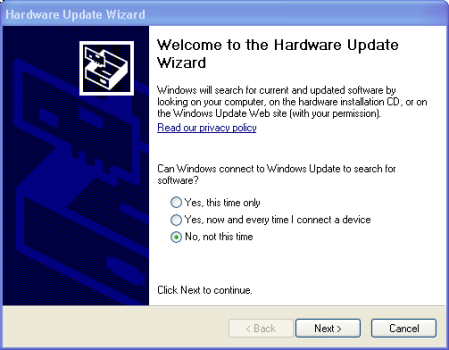
- On the next window, choose the bottom option, “Install from a list or specific location [Advanced]” & click “Next“
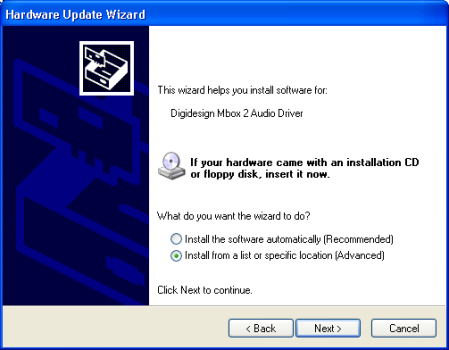
- In the next window, choose the bottom option again, “Don’t search. I will choose the driver to install” & click “Next“
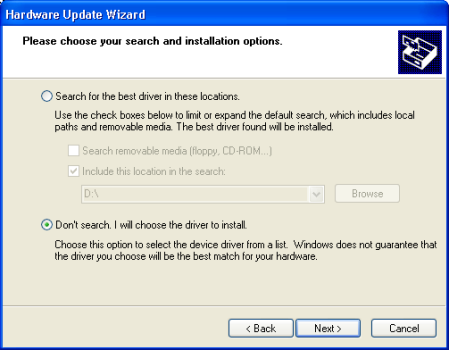
- It will now show you a list of drivers – Choose the appropriate driver for your device & click “Next“

(Examples of drivers: Digidesign Mbox 2 Audio Driver, Digidesign Mbox 2 Midi Driver, Digidesign Mbox 2 Firmware Updater, Digidesign 003, Digidesign 002.) Note: It will likely tell you “This driver is not digitally signed!“, but just click “Next” anyways.
NOTE:If you see a list of categories instead of a list of drivers, scroll down to “Sound Video & Game Controllers” & double click on it. Now you should see a list of compatible drivers.
- Windows Logo Testing
 Click “Continue Anyway“
Click “Continue Anyway“
- Click “Finish“

- Repeat steps 1-7 if you have other drivers that need updating with the “!” or “?” on them.

Feel free to post your questions or comments below!
I just bought a new M-audio Profire 610, i installed Pro Tools LE 8 and i get the “unable to locate digidesign hardware”. But i do have it turned on, the drivers installed, the device manager shows the device, and i tried uninstalling and reinstalling pro tools.
I don’t know what else to do – someone PLEASE help me, i have spent A LOT of money on this new computer, software, and m-audio device!!
I’m running Win XP Pro SP3
hi – the 610 is an m-audio interface & will only work with Pro Tools M-powered.
You need to uninstall PT LE & install PT M-Piwered.
I just bought a new M-audio Profire 610, i installed Pro Tools M-Powered 8 and i get the “unable to locate digidesign hardware”. But i do have it turned on, the drivers installed, the device manager shows the device,
Uninstall the drivers, go to http://www.m-audio.com & grab the latest drivers, then install those w/ out the 610 plugged in.
Once the latest drivers are installed, plug in the 610 & see how it goes.
Guys, I had this problem for TWO weeks after upgrading to 8.0.4cs2, my eyes were crossing trying to find the solution and it took Digi two weeks to help me with the right answer. Unless it is truly a hardware failure issue where you have to buy a new 003 (or whatever), then this is the resolution, plain and simple. It is not a driver issue, not lack of digitally signed issue, don’t mess with the advance bios (F8) when you boot up, don’t touch the driver settings. The solution is power on and off in the right order – that’s it. Here is the right order:
– Power on the 003 FIRST (this is the key), wait a few seconds, THEN power on the Computer.
– For shutting down: Do it in reverse order – Computer first, THEN the 003.
That’s it! The reason is you need to get the 003 on first before Windows starts loading its drivers and running its routines so it recognizes the 003. It works every time. The above assumes only an 003 and a Computer (my example) – if you have more components (e.g., and external hard drive, etc.), go to the Documentation of PT Reference Guide, pg 31 for complete details. Here is an excerpt:
To ensure that the components of your
Pro Tools system communicate properly with
each other, you need to start them in a particular
order.
Jim
Hi there, As I was working with XP and protools 7. I had no problem, but When I changed to Windows 8, everything is getting worse: I downloaded the driver for dididesign rack 003 and installed it but when I’m recording, No problem….replaying has distorted and interrupted sounds. please help me!!!!
I have pro tools le 8 with windows 7, I’m having the same problem unable to locate hardware. I tried all above and having no luck.
hi look i have a mbox 3 mini usb port and protools le 8 its need to be upgrade and the same with your interface sound card to put the drivers to run if that dosent work is ur computer processor that dosent let u keep going like ur cpu is not compatible with protools men i found out cuz i got another pc same win 7 but diffrent processor and better and it worked
I have a Mac OS X 10.6.3 (Snow Leopard).
The Pro Tools software installed perfectly, but when I go to start up Pro Tools LE 7, I get this message “Unable to locate Digidesign hardware. Make sure your hardware is connected and turned on. Click “OK” when the hardware is ready.”
In System Preferences, under “Other” it sees Digidesign Mbox 2, but when I click on it I get this message “You can’t open Degidesign Mbox 2 preferences because it doesn’t work on an Intel-based Mac.”
What the heck?? I don’t want to have to buy another version of Pro Tools!! What do I do?
Snow Leopard requires the latest version of PT 8 or 9…
did you have to buy protools 8? because i have that exact same problem…running snow leopard 10.6.8 installed protools no problem but wasn’t able to locate the hardware…i upgraded the firmware and got nothing? couldn’t locate it, then saw the same message in system preferences.
anyways saw that you ran into the same problem that i’m having right now and seeing if you were able to solve it or had to buy protools 8
thanks
I Have Pro Tools Le Version 8.0.4 And A Mac OS X Version 10.6.8. Everytime I Try To Open Pro Tools I Get The “Unable To Locate Digidesign Hardware” But My Mbox Mini That Came With The Program When I Bought it Is Connected And Has The Blue Light For Power. I Cannot Figure Out How To Fix It. Please Help
Yo, I had a M-Box mini (The interfaced crapped out, it makes a horrible sound) with the original 7.4 software and I just got Pro-Tools 8 Hardware (the new Black box) Do I need to upgrade to PT-8 software? I keep getting the “Unable to connect to Dididesign Hardware”….
I’m having similiar problems…when I try to “launch” PT7 I get the same message unable to find hardware….
seems like this is a KNOWN problem …come on AVID you need to do better!……
Hi i have used pro tools fast track C600 and i always have problem with ILOK all the time. missing ILOk show me like that.i have checked my computar . my computar is working normaly.
no faile with my computar.so what depend on?
Hi Guys,
I just uninstalled ProTools cos I’m switching back to Cubase. I have never been this frustrated since teenage years. I live in South Africa and here they still beat handdrums…. (No training or support for Sound Hardware, only hardware such as AK47…) Thanx for your support, I wish we were not a banana republic. Carry on and good luck Digidesign. Ps, where is my djembe?
I can read between the lines bud. Get a real life, instead of wasting it promoting verbal hidden racism. I can tell you’re dumb because you can’t get your audio recording hardware to correspond with it’s software… kmsl!!!!
I have an apple mac laptop w/ protools LE 8.0.4 installed and an and tascam us-122 usb audio/midi interface but once i plugged everything up the “unable to locate digidesign hardware” message keeps poppin up. can someone tell me if i can use teh same interface or i just use the same will have 2 get a newer model interface, or do i just need to change a setting, i need some helps please, and thanks
i have a mbox mini and it worked fine but i had turned my computer off while it was on and now it keep sayin it cant connect to hardware evn tho its on and connected
i have a minimbox and it was workin fine i had turned my comuter off while it was on and now it keeps saying the harware cant be located its on and connected also wat should i do
I have a m-audio fast track pro and my system is Win 7. I installed pro tools LE 8, but when i try to open it, come the mensage: “Unable to locate digidesign hardware…”. What can i do?
fast track is an m-audio product and will only work wif pro tools m-powered…the le works wif digi and the HD’s
Hi everyone, I have had the same problem with the mbox mini gen 3. I went to the control panel and pulled up the graphic of the mbox mini. It said the hardware was connected (bottom left). There are a couple of buttons (for lack of a better word) just above where it said it is not streaming (bottom right), first was manual, then updates. To get down to it, i went to updates. I updated with the v.1.0.8 because I am using a pc. ( There is also mac updates). I downloaded, then before I installed the new drivers i unistalled the old drivers I had on there ( took a couple of minutes to uninstall, and reinstall). Then installed the v.1.0.8.(new drivers) so far that seems to be working for me. I have turned off and on the computer a few times, unplugged, plugged in to the computer, guitar, mic, used some different instruments. So far so good. So I hope this helps everyone. Good Luck TO All.
Hey,
I am running on a MacBook with Mac OS X Version 10.6.8.
I just recently bought the Ultra Fast Track Pro 4R, which came with Pro Tools SE, the software installed successfully, but I still get the “unable to locate Avid Hardware”. The UFTP is turned on, plugged into the USB-2.0 slot, and “system preferences” show the M-Audio Fast Track device.
How do I get pro tools to recognize the hardware?
Do I need to to install the drivers, and if so where are they located?
Please help if you have any information about how to fix this problem.
Hey! and what if i have protools 10 (so i dont need a hardware to work whit it) and i dont have any harware connected to my PC?? HELPME PLEASE!!!
Typical USA JUNK ..Not supported anymore..look at all these problems and its still not sorted.. i’ve thrown my digi 002 after 4 days trying to get my PC to recognise hardware.. its not pro tools.. its the digibox I;ve thrown it into bin and will never buy from this company again.
I have a PC with Windows 7 and Pro Tools LE 6.1.1 and a Digidesign 001.
It previously worked fine until I moved and now it displays the error message “unable to locate Digidesign hardware – etc”
Anyone have a good idea fix? This computer has always operated as a standalone unit and has never been on the internet.
I have gone thru all the Pro Tools suggestions for reinstalling the driver – but can not find a driver with title as the directions suggest
I did all the steps and in the end i ended up with a blue screen so i took everything off my computer. i recently upgraded to windows 7 but other people seem to have it working just fine. help please
This is due to a conflict with the mbox audio driver & the usbaudio.sys driver.
Boot up your computer in ‘safe mode’ and try deleting this file:
C:/Windows/System32/drivers/USBAUDIO.sys
Reboot back into regular startup & you shouldn’t get the blue screen!
What about on a Mac ?
I have this same problem, I have Pro Tools 7 on my MacBook using leopard and my Mbox 2 won’t light up via USB !! Can you be of some assistance?
For Leopard, you need Pro Tools 7.4.2 or Pro Tools 8! Once the right version of PT is installed your mbox will light up.
tried all the solutions..
i SOLVED running the program as administrator
right click on ProToolsLE.exe “run as administrator”
Running on Windows 7
Yes! Daniele is correct. Right-click on the Pro Tools LE icon & choose “Run As Administrator” – This can also help if your midi in & out is not working, as well as improve performance all around. If on Vista or Windows 7, ALWAYS run as administrator!!!!
To always run as administrator:
1. Right-click on the Pro Tools LE icon & choose “properties“.
2. Click on the “Compatibility” tab.
3. Check the “Run this program as an administrator” checkbox.
Now every time you launch Pro Tools, it will be the same as right clicking & running as admin. Enjoy!
Same for Mac ?
I am having same problem in windows xp, did all steps still get unable to locate message. I do not however see digidesign 003 or digidesign 002 drivers in evice manager how do I install these two drivers all drivers installed when 5 times now. Can you help?
If the 002 is working properly, it should show up in device manager either under Sound Video & Game Controllers or in “unused devices” or “unknown devices”
If you have unplugged the firewire cable while the 002 or the computer is still ON, then you may have damaged the port on your 002. If so, you’re gonna have to shell out $200 bucks to get the Firewire ports fixed via Digi Tech Support…
If you do somehow get the 002 to show up in the device manager, run through the steps again for updating the drivers manually.
I can see it in the record & playback areas but device manager does not name 002, however I do see it in some configurations of windows software. not protools though. maybe new system will help looking for another computer now maybe compatibility issue.
Hey, I have pro tools 8.0.3..I just bought mbox 2 mini today and whenever I click on pro tools and it loads it says it isnt able to find the hardware..but on my toolbar it says that there is a new hardware found on my computer, I am confused..when I installed pro tools was I suppose to have the mbox connected? because I didnt.. please help.
I have windows vista
Hi Tyler,
With Vista it is pretty much the same as XP:
– Find your way into Device Manager & look under “Sound Video & Game Controllers”
– If you see just “mbox 2“, right-click on it and choose “update driver software“.
– Choose the bottom option for the next 2 screens – one will say something about browse your computer, the next will say something about pick from a list or specific location.
Once you get to the driver list, choose the mbox 2 audio driver & hit next. The driver should load, & Pro Tools should now recognize the mbox.
If none of that worked – try turning off your antivirus & re-installing Pro Tools.
(I’ll update this with more detailed Vista info when I get in front of a Vista machine)
hey men thanks, with this information i fixed my problem, now just i have to fix to listen music or sounds of windows but in pro tools and cubase souns really good
I’m having the same issue!
When I got my new computer with Win 7 and plugged in the mbox2 absolutely everything worked with the soundcard (Which was not the case with XP) I couldn’t believe it!
When I installed Pro Tools 7.4 only PT worked with the sound card. So …
I restored my pc to the time before I installed PT and everything worked again! I reinstalled PT with the mbox unplugged and restarted the pc when it started asking for the hardware, thinking if the drivers didn’t change, maybe everything including PT would work.
Sadly not, everything still works except PT which cannot see the mbox hardware! All the drivers are installed properly. I don’t want to stop everything else working.
Did you ever resolve the problem?
worked perfefctly …..Thank you very much
I’m having the strangest problem with this error on the mac after using it with a pc
What version of Pro Tools are you using?
What version of the Mac OS are you on?
Mac OS X 10.5 & 10.6 require Pro Tools 7.4.2 or higher.
Thanks for the thorough post. Followed all instructions, but with no luck. I have changed nothing on my machine, and Protools LE has run fine for a long time until now. I’m very surprised and confused. Please advise.
Thanks.
Got it! Had to close a few things, and then everything went fine. I guess there may be conflicts with other audio programs. Thanks again.
Hello im working with an imac with snow leopard i have pro tools 8 setup and its showing that exact same pic on my computer please tell me what i need to purchase and about how much it will cost thanks a lot in advance
Well, Pro Tools requires an LE interface such as an Mbox-2 or 002 / 003.
If none of those things are connected to your computer, then there’s your problem.
If you do have an LE interface, make sure it’s not going through a hub.
I get the “unable to locate Digi hardware” message. I have 8.0.3 Pro Tools and OXS snow leopard. There is only one firewire port, which is 9 pin. The 003 is 6 pin. I got a 6 to 9 pin cable. nothing helps please help.
Thank you
Hey Pat,
Belkin 6-9 pin cables are usually good.
Also go look in Mac HD > Library > Startupitems.
All you really need in there is the Mbox 2, Digidesign loader, & Pacesupport.
If you have HP trap mon, HPIO, Qmaster etc… delete them.
Also, go into Apple Menu >System Preferences > Accounts.
Click on the Login Items tab & get rid of your login items using the “-” button below the list.
Lastly, make sure your 003 is ON before starting the computer.
my 003 lights up like vegas mode on an icon…
wtf is up with that
If this is the 003 rack, if it’s under it’s 1 year warranty you should get it replaced. Most likely a bad digital board.
If it’s the console version – there is a vegas mode for that one 🙂
Either way – if it’s doing that without you wanting it to, it needs a repair!
Hi
I have this “unable to detect digidesign hardware” error. With my Windows XP and Eleven Rack.
Ive followed all the steps over and over. But still my Eleven Rack is not detected.
The drivers are manually installed in the devicemanager. Protools is upgraded from v. 8.01 to v. 8.03cs1. My firmware is updated on the Eleven Rack to the latest release, and ive installed AMD optimizer.
How do I fi this problem?
Hi,
Can you post what your device manager looks like?
What does is specifically say for the Eleven Rack under Sound Video & Game Controllers?
Hi,
Heres a link to a screenshot of my devicemanager. Its in danish, so ask if theres something you dont understand.
That looks fine actually – make sure the eleven rack is not plugged into a hub. Those drivers look fine though.
I Use Protools 7 For Windows Xp
And i use your options
and on the sounds it sezz
having a problem with it
with a yellow bubble next to the writing
HELP!!!!!!!!!
My computer reads the Mbox 2 Midi Drivers, but not the audio drivers… instead it reads as audio device on usb bus. Iv tried to reinstall protools, also updating the driver from the device manager as you mentioned all with no avail. The S/PDIF light on my mbox 2 is constantly blinking, Could this be the problem…? It used to read the audio driver just fine but now the light is flashing and the computer cant find the audio driver. HELP PLEASE!!!?
Check out the control panel for the Mbox-2, make sure the external clocking via S/PDIF is unchecked.
You have to manually update the driver following the steps in my post. When it asks you if you want to update the drivers Automatically, or choose from a list – pick the second option. It should also be indicated as the advanced option…
The problem will never be resolved if the automatically find update option is used.
would a firewire to USB converter cause a connection problem ?
So you have no answer for me?? 😦
Nice blog, i like it, its informative,
i will visit his blog more often.
i like your topic, specially about
Unable to Locate Digidesign Hardware!!!!
Cheers
Thanks!
having all kinds of problems trying to install the Mbox software, drivers, and plug-ins. theres an error mesaage stating:
Feature transfer error
Feature transfer error is a bad installer disc – give Digi Tech Support a call to get a download, or a new disc. Be prepared to wait on hold though…
Im using a fast track usb m box on windows vista with pro tools le 8. I get unable to locate digidesign hardware. When I go into pro tools driver folder it shows a different m box. The one the previous user used. Any suggestions???
The Fast Track USB is an M-audio interface & can only be used with Pro Tools M-powered. Pro Tools LE requires an LE interface.
DUH!!!!! Holy God, do I feel stupid. I recently switched/upgraded from m powered 7.4 to PT 8 LE, and have spent two nights hours and hours reading everything ever posted about the “unable to locate digidesign hardware” message and all the possible causes. Then you point out that the fast track pro is m powered and I am trying to open PT lE using that interface, and WHAM!!!! My hand automatically and repeatedly starts slapping myself in the forehead. wow. I am really, REALLY dumb!!!
Well, guess I will be interface shopping tomorrow.
Glad I found this thread or I might have wasted a bunch more hours before the lightbulb finally went off in my head.
so thanks!!
Epic face-palm! Glad my post helped you out!
Heyy I’m running v8 on my laptop, but most of my time is spent at school where on 1-4 hour breaks I would like to be editing my music that I’ve recorded at home, all my recording equip. is at home and I don’t think I’ll be bringing it to school every time I would like to do some editing, I keep getting this error when I’m trying to start it up when I don’t have the mbox plugged in (I’m sure it’s been typed out above but I’ll type it again) “Unable to locate Digidesign hardware. Make sure your hardware is connected and turned on. Click ‘OK’ when the hardware is ready.”
Yup, Pro Tools needs an interface connected in order to work. If you want to JUST edit, then the cheapest way is to get an m-box 2 micro – it has a headphone jack & allows you to launch PT LE.
I (Believe)i now have Pro tools LE 8 properly installed. i can access various EG’s, and other tools to make music. However, i cannot get any sound from my Axiom 25 Keyboard or anything else for that matter. The keyboard is plugged up with the USB cable and turned on. close but no cigar….. someone please help!!!
Perhaps see my other article on Virtual Instruments?
We recently bought a new imac with snow leopard 10.6.2 and also purchased a 003 rack + with pro tools LE 8 and i have added the required digidesign update required to make it pro tools 8.0.3 to be compatable with the snow leopard as digidesign says will work. I have also updated/upgraded/registered everything that we have. but everytime we launch pro tools we get the hardware not found error and the link light on the back of the 003 rack is not lit. we have tried both firewire ports on the rack and no luck. we have correct 800/400 firewire cable. Do we have a new defective 003 rack or what else could the problem be, it’s not a bad cord we have tried 2 new ones.
It could be defective, but probably isn’t. Generic firewire cables can be dodgy with the 003. If you can try a Belkin brand 400-800 cable, that would be best. Also, make sure the 003 is ON before turning on the computer – that sometimes helps too.
We bought and tried 2 belkin cables from the apple store. and have shutdown and started the unit and computer as sugested in the manuals. The only other thing i haven’t tried (but was told was optional) was linking the computer and the 003 rack through a fire wire external harddrive. But I’m leaning toward defective 003 unit. Is the link light on the back next to the firewire cable suppose to turn on when the connections are made and everythings turned on? i would hate to purchase a $100 external and it not be the problem
hmmm, the link light pretty much shows a connection & power across the Firewire Bus, so if that’s not on, then I would make sure your Mac’s Firewire Bus is working properly. Perhaps test a firewire external drive to see if it shows up & works. If it does, then the 003 is probably defective. If it doesn’t, then the Mac might have a faulty Firewire port.
Hope that helps!
I have Windows 7 64 bit ULTIMATE version. I get this same error message with my m-audio fasttrack pro box. Even though I have tried these steps..it still says the same thing. I need help but I think maybe it might be an driver issue…anybody have any advice for this version?
Make sure you are on Pro Tools M-powered 8.0.3 & have the latest 64-bit fast track driver from M-audio’s website.
With m-audio hardware, uninstalling & re-installing the drivers helps a lot. Also, make sure you install the drivers with the fast track UNplugged.
Hi Your webpage is much more informative than the protools website….
I have an old mbox and windows xp, I still keep getting this error message. should I download an older version of protools?
I don’t really care for protools but mbox is not recognized by my cubasis program which I love.
Mucho gracias for your service amigo,
dieter
Indian in the machine
If Pro Tools is not working & your main goal is to use the mbox w/ Cubase, try downloading these standalone drivers – you could try the ver. 7 or ver.8… http://www.digidesign.com/index.cfm?navid=54&itemid=23087
Hope that helps.
ooops I downloaded a version of protools m-powered.
If nothing works, I’ll probably just void protools forever, it seems to give people lots of trouble.
Dieter
So PT 8 LE won’t work with FastTrack Pro which is what I had working in Windows Vista with PT 7.4? I fixed all other problems with error screens and Waves Mercury bundle and now only have the Unable to Locate Digidesign Hardware problem?
FastTrack is an M-audio device & therefore only runs on Pro Tools M-powered.
PT M-powered 8 will work just fine. LE 8 won’t though.
I just got a new imac. Snow Leopard. I Bought a digi002 from a friend of mine. I’ve downloaded pro tools 8 and the 8.0.3 upgrade. I’ve tired everything. I restarted with the interface on, I’ve uninstalled and reinstalled, I’ve got an indicator light lit up on the back of the interface among other suggestions. I still have the message that the hardware is not recognized. It’s been a long day!! Please Help.
Sounds like your 002 might have a blown Firewire port. Plugging & unplugging the firewire cable while the computer is on and/or the 002 is on can cause this. The 002 seems very prone to this happening.
Call up Digi’s Pro Access Line & see what they say – if it’s a repair, you’re out 150 bucks, plus shipping towards the repair shop.
Try it on other computers if you can. If it doesn’t work on multiple computers, perhaps your friend was getting rid of it for a reason?
I am trying to install pt 8 m powered on a 64 bit sp1 os I have the fast track pro and all the latest drivers I tried to do what you posted about manual installation of drivers and I still can not get pt 8 to recognize the fast track pro.I am going crazy it is extremely frustrating pleas help.thanks in advance
I followed your steps up until the MANUALLY INSTALLING part.
In the window that I brought up (DEVICE MANAGER, there was nothing to click on.
What do I do from here?
-Nate
In Device Manager, look under “Sound Video & Game Controllers” – if you don’t see your interface under that category, or anything called “usb audio device” then try looking in the “unknown” or “unused category”.
Im having the same problem, but under “Sound Video & Game Controllers” i see usb audio device and it says its working properly? I dont know what to do from here? All i get is the “Unable to locate harware error”
hello…
im really new at all of this…im just trying to use the pro tools thing coz ive been adviced too…
anyway..im using a fca202 behringer sound card with the firewire n i have the 7.4 m_powerd pro tools with cs3 update…im using widnows xp sp 3…
i tried to use the steps that u mentioned up..but nothing happened im still getting the unable to locate hardware…
n one thing i didnt understand…wat is the 00203??
i really hope that u can help coz im from syria n no one actually know abt this program!!
thanks a lot!!
Hi,
Pro Tools M-powered will only work with m-audio hardware. It’s giving you that message because you are using Behringer hardware. If you get an m-audio sound card that supports Pro Tools, then you should be all set!
okk…thanx…wat about the other pro tools…the LE version??is it need also the m-audio hardware??
LE requires LE hardware, like an mbox 2 or 003.
Hello, you seem very helpful! I’ve gotten this error and followed a lot of actions to rememdy, finally I realized that my Producer USB was creating the error, that when it wasn’t plugged in, pro tools would open, recognizing my fast track USB. I have uninstalled and reinstalled the appropriate drivers time and time again. Any Suggestiong to get pro tools essential m powerd 8.03 to recognize my producer USB mic?
Well, since Pro Tools can only use 1 interface at a time, and the producer mic is technically an interface, you’d have to unplug your fast track USB in order to use the USB mic with M-powered essential.
AH! that makes sense. Thanks so much for the clarity!
Hi there. I have inherited the 003 Factory control surface from the previous studio owner where I’m taking over. I haven’t got the disc for pro-tools 7.3 so somebody found me a copy (have all legitimate manuals, Ignition pack and auth code but no disc!!!). Having installed the copy I’ve updated to ptle731cs7 off the website as the version I have was the original 7.3 LE which didn’t come with drivers for the 003 (released before). The digisdesing website states that installing this update will provide drivers for the 003. Following your manual pointing instructions above all I can find is drivers for the 002, Mbox and others – No 003!!! How do I find the drivers for it? The computer is recognising it but just can’t find a driver for it!!! Your help would be greatly appreciated as I have little hair left after tearing it all out over the past few days!!!
The latest 7.3.1 cs update would have all the drivers in there… perhaps try re-installing the software again?
Either that or buy Pro Tools 8 which will definitely give you the drivers.
This all sounds great except my problem is unique:
I have just installed a new internal hardrive running Mac Snow Leopard and have moved all my apps from external HD to it. Protools and Mbox worked fine until I partitioned my HD to run Windows XP through Boot Camp and Parallels.
Now I get no sound, no lights yet system preferences DOES see the Mbox as external hardware. However, Protools doesn’t see it connected at all and gives the error message posted at the top of this page. Im struggling to make sense of this.
Please help…:)
I’ve never seen Pro Tools work through Parallels. Perhaps through bootcamp.
If you mean that Pro Tools is no longer working on the Mac side, just uninstall & re-install Pro Tools on your mac & you’ll be up & going again.
I will try this. Thanks
Hello How To: Pro Tools
I have been running Pro Tools 7 with an Mbox 2 for hardware on a desktop running Windows Xp. I just bought the Pt8 upgrade and everything works fine on my desktop (ie.. drivers, mbox, pt8 in general) I recently purchased a laptop with Windows Vista on it. I downloaded pt8 for vista since I had already purchased the software from their website, however, when I go to install pro tools I get the “unable to locate hardware…. ” error. As with this error, I also get something along the lines of “please insert disc” for the rest of the setup process to work. I’ve tried everything you’ve posted to make it work but cannot get pt to recognize my hardware and cannot get my windows xp pt7 disc to install the drivers to the mbox on my laptop because it is running vista. Is it possible to make this work?
It’s definitely possible to get it to work. If you have vista 64 bit, you might try the Window 7 Beta Audio Drivers. Search for them on the digi page.
Try this: Uninstall Pro Tools using your installer disc, then re-install Pro Tools 8 w/out the mbox plugged in.
I have pro tools 8 and i have a usb to jack port to record electric guitar, i plug the jack into a mini mixer and play my guitar through one of the channels on the mixer, however the message ‘Unable to Locate Digidesign Hardware’ comes up and i don’t no what to do. i am running vista, i would appreciate any help as soon as possible,
thanks
Saffa
doesn’t seem like you get a reply on this 🙂
Hi,
Pro Tools will only work with a Digidesign interface, such as an mbox 2 or 003 interface.
It doesn’t sound like your usb interface is a digidesign product…
ok thanks, do you reckon it is anything to do with my sound card because i have an external usb sound card so i can play my surround sound speakers??
im also on a bit of a budget because i bought pro tools, ha is there anything else i could use instead of the Digidesign interface’s you suggested? or something similar which is a bit more affordable?? maybe if possible under £100??
thanks
Saffa
sorry about all the seperate replys and the amount of questions ha, but will this work ?? (UGM96 :: Ultra Mobile Guitar / Microphone 2-In/2-Out Portable USB Audio Interface) with pro tools 8?
Hi Saffa,
These are your only options I’m afraid:
http://digidesign.com/protoolsle
Mbox family, or 003 family.
You can try to find a used 002, but you’ll need a FireWire port.
ebay might have some used mbox 2 minis for cheap.
Thanks so much
is that all i will need to record my own guitar music, and also if i wont to record drums, i could just mic it up and plug in straight through the Mbox 2 Mini and it would work (for both guitar and drums)?
Essentially, yes.
If your MBox 2 Pro isn’t lit up with all the pretty green lights, this means it’s your firewire inside the MBox is bad. So call digi (Avid now) and return your Mobx for repair. I had the same issue on a brand new Mbox and had to return it for them to replace the firewire inside the box.
This is sometimes the case, but a lot of the time you can just plug your Mbox 2 Pro into a computer with a different OS & it will light back up.
For instance, if you use a mac, plug it into a PC. If you own a PC, plug it into a mac.
If that doesn’t work, then yes, it’s repair time.
i just bought new imac w/snow leopard and my digidesisn 002 is wrking great with protools8 ,logic, reasons but for some reason … itunes ,safari, toast, and quicktime are not wrking with my 002.. i goto sounds on the s.p. and its not even there what can i do….
Make sure you are on PT LE 8.0.3 – Also, the 002 & 003 are single client, meaning if Pro Tools is open, you can’t play itunes or safari out it at the same time.
Here is the best way to get your system to recognize the 002:
1. Turn off your computer.
2. Turn off the 002, wait a bit, then turn it back on.
3. After the 002 is back on, turn on the computer
4. Go to Mac HD/Applications/Digidesign and open the Core Audio Manager
5. Next, go to your apple menu & open System Preferences
6. In System Preferences, click on the Sound, & select the 002 as your output.
7. Finally, open itunes or safari and it should be up & working.
The key here is to have the 002 on BEFORE the computer, and do the rest in the sequence above – opening your desired application LAST.
I have windows xp sp3 with pro tools 8 m powered and i installed my fast track pro and its not dectecting the inputs. I installed the updated driver and music from computer plays on my moniters. When i try to open pro tools and it says that it doesn’t detect device and won’t open the program. I’ve tried a couple of the suggestions but i can’t get a response from the interface. I tried running cubase as well and the inputs appear as inactive and i tried making fast track pro my main sound source.
Sounds like it’s a driver issue. You can try installing older drivers from m-audio’s site to see if a different version works better.
Also – with m-audio drivers, the interface has to be unplugged when installing the drivers.
First though, uninstall the current drivers, unplug the fast track, then re-install the drivers. If that doesn’t work, try the older drivers.
Hi,
I’m having an issue with the Digidesign Mbox2 MIDI Driver. I followed all the steps given by your good self and manually pointed the computer to the driver which it finds and recognises. However upon the last part of installation of the driver I get a message saying ‘An error occurred during installation of the device. The system cannot find the file specified’. I’ve installed the interlok driver, digidesign drivers and so on. Also tried uninstalling and re-installing PT(ensuring there are no traces of PT left including all drivers) but I keep coming back to the same problem! I’m using Windows XP, service pack 3, Pro Tools 7.3 and an MBox 2. Any help would be greatly appreciated.
Hmmm… It’s usually the audio driver that is the buggy one. I’d go through this guide:
http://avid.custkb.com/avid/app/selfservice/search.jsp?DocId=349591
You could also register your mbox & get a copy of 7.4 & 8.0 – maybe those drivers will act better on your system.
You might also want to check your processor & chipset info. PC Wizard is a good free utility to find chipset info…
It may also be worth me mentioning that I’m installing for the first time, my product is currently un-registered and the Audio Driver has installed fine also I can get playback in PTools
Cheers for the swift response, I’ve already done all the system optimizations before. Starting to think it may be a compatibility issue, really hope not. If it is I find it strange that the audio driver works and I can get PT running but the MIDI driver doesn’t. Having taken a closer look the MIDI driver file(mbx2midu.dll) is in my system32 folder! Which makes it even stranger. When I try to launch the Mbox 2 control panel I get a message stating the hardware cannot be found. I also have a PT 7.3.1 updater disc with my package, do you think if I reinsatlled PTools and then the updater disc that may make a difference.
Thanks so much for all your help
7.3 was pretty buggy, so it couldn’t hurt.
have you jumped onto the DUC? You might find an answer on there.
http://duc.digidesign.com
it’s a bit tough to search through though.
I’m new to M-Box 2 Mini, please allow me to ask, can
USB Drivers be installed and the interface be used without ProTools LE ? Thanks in advance.
Regards
Can the M-Box 2 Mini interface be used without Pro Tools LE ? If so, where can I find the Drivers to
download ? Thanks much in advance.
Regards
MacBookPro OS 10.6.3…..”can’t find Digidesign hardware” error. When Mbox 2 is plugged in to the computer’s USB, the USB light isn’t illuminated but the other lights will….from viewing earlier posts, could it be I need to update the Pro Tools 8 version to 803? Or/And is there something else I should be doing?
Thanks!!
Indeed, 8.0.3 is what you need.
Are you by chance on one of the fancy new i7 macbook pros?
Thanks, I’ll update….my MBP is a 2008 15″ but it’s loaded 🙂
Ok, here’s what happened.
Several issues installing and updating PT8:
On both the install and the 803 update I get this error message:
The installation Failed.
The Installer can’t install some files in the “/”. Contact the software manufacturer for assistance.
I reboot the get this error message:
Insecure Startup Item Disabled
“/Library/StartupItems/Digidesign Mbox 2” has not been started because it does not have the proper security settings.
Then when I launch PT8 I get:
Error trying to communicate with the DigiShoeTool. This could indicate a permissions problem with the installation. Try a clean re-install (-9169)
Any suggestions?
Same “Unable to locate Digidesign Hardware problem. I inherited Pro Tools 6.9 with the original mbox. I have windows xp home sp3. I went through the steps to manually point computer to hardware which seemed to work without any problems. There wasn’t even a yellow aterisk next to the the digidesign line under sound, video, game controllers. The software still gives the unable to locate message. I’ve tried reinstalling while virus check is turned off. I do have Allegro with a usb 1×1 midi interface. Is that maybe the problem and if so what do i do? Any suggestions.
Anything above XP SP1 needs at least 6.9.2 – also snag all the cs updates as well.
I’d recommend getting up to 7.4 or 8.0 though.
Hi hope you can help me!
I have jus purchased my imac i7 and trying to connect my mbox2pro via firewire- i have installed the 8. something version of protools but when i load up tools i get and error msg saying unable to detect hardware… my mbox has no usb inputs, but i am getting singal from the mbox2pro- all the lights are still in green except the main power light is flashing orange. i have also bought a splitter from my 400 to 800 firewire, so that all seems to be working fine. i am just unsure why its not detecting the hardware??
The flashing orange light usually means it either has to be plugged into a PC to be “rebooted”, or it has to be sent in to Avid for a repair.
rack 003 / pro tools le 8.0 /8.3..no hardware found problem ???on windows 7.
Has anyone got a trick to solve this problem..i´ve tried to install it by the book.. 8.0 le first (no interface connection yet )then update to 8.3..and finally install the drivers for win764bit (in this case)
i thought it should ask the hardware at some point while installing drivers update ..but no..so i reinstall whole thing and plug in the interface while launching 8.0 and also when updating to 8.3..but no hardware found everytime when opening protools..any ideas welcome !!
All you have to do if ure having this problem in OSX is Delete All the bomb factory plugins …
Wait for a few minuets for registry to update…
Unplug the mbox then plug back in …
Boom … problem fixed
Perhaps just unplugging & re-plugging allowed it to work. The bombfactory plugins would not get in the way of the computer detecting the drivers.
HELP!!! My son just bought a MBox 2 mini with Pro Tools 8 and his computer is a Vista 64 bit machine. I know that OS is not supported, but before going out and buying another computer (yikes), can you PLEASE tell me how to at least try to get it working on his 64 bit Vista machine? Are there specific steps I need to follow (i.e. when to plug in the MBox 2, etc.). I also plan to update to 8.0.3 if it is working. ANY advice would be GREATLY appreciated!
Update to 8.0.3 cs2. The new Beta drivers are 64 bit, but they don’t have any for the mbox 2 pro. I’d still give 8.0.3 cs2 a shot though.
hey im faceing de same prob i just bought a new sound card m audio fast track pro…..hepl me
I just purchased a mbox mini I installed it on my IMac but it keeps telling me that its unable to find the hardware.
i have a problem with my digi 003, the problem is the firewire ports the ligths not power on , and imac not detect the 003, and i ned to know how to fix this problem.and how much for repair.or if someone know wich firewire card fit in the digi 003.
thanks
i have a problem with my digi 003, the problem is the firewire ports the ligths not power on,and my imac and my sony vaio not detect the digi, and i ned to know how to fix this problem,and how much for repair it, or if someone know which firewire card fit in the digi 003.
hhheeeeeeeeeeeeellllllllllpppppppp.
thanks
omar
hey after 5 days of hell i finaly got protools 8 to instaled with out crashing Windows7 64bit os.i did the update to the 8.0.3 and i did another update i found called the 8.0.4 i gues its the lates one,but anyway my proools session work well but now am having problem with my play back buffer protools keep saying to adujust my playback buffer and i only have 4 to five plugins runing.i just upgrade to and i7 930 and i have 8gb of memory so i know thats no the issues its the audio drive.on my pentium 4 windows xp 32 bit with less memory i had not playback problems,only when i have over 20 pluging and when am runing big sessions.If anyone have a solution or have any idea let me know just email me at hotrod25r@gmail.com
Hey I was reading through your other questions and I realized one of those might be the solution to my problem but I wanted to double check before I took that step. My problem is the error message that it is unable to connect keeps popping up. I tried everything that the manual suggest, like making sure everthing is properly connected, but it still wont respond. I have one concern and it may be irrelavent but it was initialy working until I ran a vegas Mode test on it. Is it possible that that might of damaged anything, although I ran it step for step as the manual indicated it. Hope to here from you soon Because Iv’e tried just about everything to my knowledge to fix it and nothing works. Thanks
Vegas mode won’t hurt it – sounds like it might be damaged, or if you’re on a PC, you might have a flaky firewire card…
i have pro tools 8, and i already installed it but it starts saying everytime i opened it unable to locate digidesign…
and the explanation that you gives of how to do it in a pc doesnt give too much help so please! help me with this problem if you can step by step
please answer me!!
i’ve outlined it pretty well, but you’re probably on win 7, which I didn’t write a tutorial for, but it’s pretty similar once you get into device manager.
sorry I couldn’t help you out. Best of luck.
thanks anyway
I have Pro Tools 8.0 LE and Edirol UA-1G and UM-1G audio and midi interface respectively. After installation when I started the pro tools a dialogue box was appeared which stated that ‘Unabale to locate digidesign Hardware’. But my hardware was already connected to USB. Then I reconnect the hardware. but did not find the solution. Same result was seen. Please give me helpful advice to resolve this problem.
Edirol is not a Pro Tools compatible piece of hardware. You need an mbox of some sort, made by Avid.
thanx for ur suggestion. If any techniques is possible for using pro tools in Edirol plz inform me. becoz i m a lover of pro tools.
Thanx again
I’ve had this problem as well. I’m on windows 7. Followed all your steps but I end up with an error box that says “windows encountered a problem installing the driver software for your device.” What can I do now?
make sure you are using Pro Tools LE 8.0.4, which has drivers specifically for Win 7.
I am getting the same message “unable to recognize digidesign software” I’m running it with a digi 002 rack, on windows vista… The firewire is plugged into a coverter (firewire to USB) due to the fact that i dont have a firewire port on my computer… can anyone help me???
Although it might seem like a firewire to USB converter, I can assure you it isn’t.
hopefully you have a desktop PC, or a laptop with a card slot, because you’ll need to get an approved firewire card & install that.
Look in Avid’s answerbase on their site for the list of approved cards.
Hi, I have a digi 002, a Mac G5 with OS X 10.5.8, and ProTools LE 8. Suddenly, when starting ProTools 8.0 appears the next message: “Unable to locate Digidesign software. Make sure your hardware is connected and turned on. Click “OK” when the hardware is ready”. I don’t know exactly what is happenning, and what to do to be working as normal as I did before. Thanks
Well, it could be you’ve installed some new software that autolaunches with startup – something like skype etc – if so, it might be grabbing the 002 for itself & not letting PT use it.
the remedy for that is to go into System preferences – Account – click on the Login Items tab & then remove things from the list. You have to remove them, not just uncheck them.
The other scenario is that your 002 finally bit the dust & needs it’s firewire ports replaced. I think that’s a $200 repair, but I’m not sure.
Hi, I just got the Pro Tools Mboxmini with the Pro Tools LE software. I had everything working fine for a couple of days and then all of the sudden I got the “Unable to locate digidesign hardware. Make sure hardware is connected and turned on” error message. This occurs when my device is connected and on. I went into the device manager and made sure the Mboxmini driver was installed and up to date. Everything seems as it should, and the device shows up connected and functioning properly in the Mbox Mini control panel also. I’ve tried it on each different usb port with no luck. It seems weird because I’ve already had the program work and I’ve recorded a few songs already. Any ideas?
I’m on Windows Vista 32bit SP2
The few things that pop into my head are:
– make sure it’s not connected to a hub
– If it’s not in a hub, try a new USB port
– right click on Pro Tools icon & choose “run as administrator” to open the program
– in the device manager, right click on the mbox 2 mini driver, choose update driver – choose browse, then from a list, then manually select the proper mbox driver. Sometimes it assigns the wrong one & it won’t work, even though it shows up in the device manager as the mbox mini… odd I know.
pro tools HD unable to locate digidesign hardware
HD is a whole different beast – Assuming you have the actual full HD setup w/ the accel cards & the whole lot, it could be the 192 connected to the wrong card, the 192 might be in use by another app, the cards might be installed wrong etc… If you downloaded Pro Tools via bit torrent & it’s labeled HD, it’s really just LE w/ a bunch of add ons & it’s looking for an LE interface. I know there is an app that emulates a pro tools interface – you’d have to find that & install that (it’s all super illegal) but it works (so I’m told).
Hey,
i have Pro Tools 7 LE and it worked fine on my windows XP pc but now i have a windows 7 pc and it won’t find the digidesign hardware. I tried all these steps but it won’t work. My computer sees my mbox 2 but in the install it still keeps saying that the driver install can’t find the hardware.
You need to upgrade to the latest software in order to run Pro Tools on Windows 7. Pro Tools LE 7.x won’t work.
alright thank you
Does this explanation about updating to Pro Tools LE 8.03 (and 8.04) on windows 7: http://avid.custkb.com/avid/app/selfservice/search.jsp?DocId=362803
also apply if i don’t install Pro Tools LE 8.0 but Pro Tools LE 7.0 on the windows 7 pc.
8.0.4 is the only version that will work on Windows 7.
http://avid.custkb.com/avid/app/selfservice/search.jsp?DocId=365003
I’ve just bought a Mbox (“3”) and installed it on my pc with windows 7 and everything worked perfect for two weeks or so!
Now, when I try to open Pro Tolls (ver 8.0.4) it says “uanable to locate DigiDesign Hardware..”
Ive tried following the advices given here with no success. I have the newest driver installed, my interface IS on and I’ve tried all my USB ports…
Please help!
Bo.
I’m not familiar with the ins & outs of the mbox3 – Doing a clean uninstall & re-install of Pro Tools is usually the wisest move. If it’s still giving you problems, contact the Avid email support team or try giving them a call.
great insight how do i get my command 8 to work with pro tools and do i need a mbox2 or digi 002 or digi 003 to make it all work
The command 8 allows you to control Pro Tools, but it’s not an interface, so yes, you would need an mbox 2 / 002 / 003 to make it all work.
it didnt work for soo does the m audio quattro works wit pt le 8?
That will not work with Pro Tools LE.
I am owner: 003 rack+ ,win7 intel i2 7500 but i can not instal the protools le 8
pls help me
Thanks
I’d try downloading the latest version of LE 8 from the web – there were some bad discs that went out in the boxes.
Hi
Im having the same error message. Im on vista with pt8 and a mbox 2 mini, I have tried pretty much everything. The only thing that I cannot do is in device manager change the usb audio device into the digidesign audio driver, i have the midi one but cannot install the second for some reason. Not sure if that is the exact problem for the error message but i would be grateful for any help on this.
Thanks
Danny
Hi Danny,
Yes, that’s the reason it’s displaying the error to you. Maybe try the latest version of Pro Tools 8 – it should have a new driver that is perhaps more compatible with your computer.
Hello,
Your directions seem very thorough, but after completing them, I am still getting the “unable to locate digi hardware…” message during start-up. I have a 003 running 7.4 on Vista.
I have a lot of experience with computers, and am completely stumped with this. I have changed ports for my firewire card, uninstalled/reinstalled the drivers, rolled back on the system restore, taken my audio card, and wireless card out.
Is the 003 supposed to be in the device manager? Because I do not see it anywhere. The weirdest thing is that, a day earlier, everything was working fine, and nothing had been changed since then.
Any advice would be appreciated.
-ZachR
Also, I’d like to add that: the green “link” light on the back of the 003 is lit. Does that mean that the FireWire drives are not toast?
I just bought a new pci FireWire card and reinstalled protools, but it’s still giving me the: “unable to detect degidesign hardware, please make sure…”
Thanks
The link light shows there is current coming across the cable = though the port may have gotten blown if it was unplugged & re-plugged repeatedly…
The 003 is much more resistant to this than the 002 though; I’d call in to tech support & see if they can repair / swap it out for a new one (if it’s still in the 1 yr warranty)
Hi
Pro tools LE 8.04 Unable to detect Digidesign Hardware M box3 mini. No marks in win XP sp3 system, driver updated to the latest 1.016 driver. Clean install of Pro tools 3 times with one “as in booklet 🙂 ” one time as install pro tools without connecting MBOX3mini hardware until driver updated. Connecting to several dif. USB ports still the same. MB ASUS PB2P/ intel chipset 4 gb ram NTFS. PPPPPPPlease help.
Unfortunately, I have zero experience with the new mbox’s – I’d shoot the Avid team an email or call in.
Hi
How To: Pro Tools says:
December 28, 2010 at 4:37 pm
Unfortunately, I have zero experience with the new mbox’s – I’d shoot the Avid team an email or call in.
– I did that some 30 days ago 🙂 Avid support team said this “It is meant to work with Pro Tools LE 8.04 and I have not run into many problems in
that configuration to be honest.”
Here is the funny part: Just to see if the Mbox was defect I did an install on a MAC computer.. It worked just fine, and I even did everything wrong during install.. What can I say.. 🙂
Hi How to: Well, Now the good people at AVID tell
me: Pro tools and Win XP DK version is “no go”
after I did a clean install of XP UK version.. Guess
what 🙂 Pro tools do detect my hardware and Jan is a merry user of Pro tools.
If you got a “non English” version of XP and you get the “unable to detect digidesign hardware” go check out the AVID web site. Here is the funny part on
some PC it will work with a DK version of XP..
And if my spelling`s bad or my english is to broken
for you to understand I am sorry.
Great! Glad to hear you are up & running!
Hi guys… I tried everything but I still can’t get it to work… It’s odd since I’m able to use my MBOX3 to play things using software like Winamp, but if I try to lunch PT8 or Nuendo the MBOX is not recognized eventhough the driver appears to be fine and is recognized…. Any ideas?
See comment above 🙂
i am using xp sp3 … protools mpowered 7.4 … and the sound card maudio fw410…. but when i start protools it says ” unable to locate audio hardware”…. i tried everythinng on reinstalling but didnt work……..pls give me a solution
Update to the latest version of PT 7.4 & get the latest driver from m-audio too.
Hi,
I had exactly the same trouble as Justin (M-Powered Essential Producer Fast track pro), thanks a lot for the answer! Would any other version of PT be able to handle all my hardwares?
I’m not sure, but the new pro tools 9 might be able to do all of that – I think it’s just be a matter of choosing the audio driver.
I think Logic allows you to make an aggregate device – essentially allowing you to group your gear into 1 item & making all their ins & outs available under 1 device name. However, some audio devices won’t work as aggregate devices… so that might not be the fix you’re looking for.
Hi,
I just bought an Mbox mini and Pro Tools 8 LE. I have a HP Compaq with Windows XP. I get the “unable to locate hardwire” message when I try to run Pro Tools. I tried to manually install the driver via the device manager as you suggest, however when I get to the point where I am supposed to select the driver to update, there is no “Mbox mini driver” only “USB Audio device”. Clicking on that didn’t change anything. Why is the device not showing?
Someone at the Avid forum suggested I try a different driver (1.0.6). However I’m unable to install that. I get a message saying “Your version of Windows is not supported by the Mbox mini installer”
It’s been a week going round in circles with this stuff. At the end of my rope. Hope you can help me out!
I would uninstall everything, Install Pro Tools 8 (without the mbox plugged in), update to the latest version out right now (this will have the latest drivers), then try plugging in the mbox & see what happens.
i have windows 7 and have installed pro tools 8 could njot get it to recognize my Mbox 2 so i uninstalled reset comp reinstalled without plugging in the mbox 2 then ran the recent 8.0.4 update following the directions clearly and im still not getting the mbox 2 recognized as well as the usb light is not lighting up and when i check my devices it says the drivers havent been installed ive uninstalled reinstalled and updated probably 10 time now and went through the digi/avid DUC and can only find this problem for mac and mac books any help……cuz i could really use it…i even bought a new quad core processor thinking i wasnt gettiong enough cpu to run the show but even that didnt help…..but the system is running fast and beautiful outside this PT/ Mbox 2 problem…..hope you can help me out Thanks in advance
Unfortunately, it sounds like you’re doing everything right. There might be something an Avid tech could find if they did a screen share & poked around on your system – give them a call & see if they can do a “log me in” session.
im using my friends pro tools disk and hes already got his pro tools 8 running am i going to walk into a copywrite trap if i do?
i went through all these steps and the drivers are all installed correctly, but i keep getting the same message at the start (unable to locate digidesign hardware.. etc). what do i do?
So for this Christmas, I got AxiomPro61 (I think this would suffice as Hardware), also I got boxed version of ProTools 8.0.3 with all the disks and iLok.
Per manuals, I have downloaded and installed latest drivers for AxiomPro, and then installed to fresh Windows 7. and still keep getting message “Unable to locate M-Audio hardware”
This merger between Avid and Digidesign has been disaster…. so confusing, if you read their manuals/talk to cust support/read their KB posts/ chat on the forums with cust reps… really is missleading if I still need another piece of hardware to get this thing to work.
So Do I need another piece of “hardware” if so what is the cheapes way to get this thing running? I have been successfully used this keyboard with FL Studio, and will shortly revert to that, if these problems wont disappear? Disappointed with Avid!
Yeah, the axiomPro 61 is a midi controller – you need an audio interface, something to plug headphones or speakers into or a mic/gtr cable…
However, Pro Tools 9 does not require an interface, it can run on your internal sound card – you might be eligible for an upgrade, not sure though.
Hi,
I really appreciate the time you’ve taken to respond to everybody’s queries. Hopefully you can respond to one more. I’ve read through all of your responses and can’t seem to find someone who’s having the same problem I am.
Just bought Protools 8 LE with Mbox. Ran the install many times and each time it completes and I reboot, not only to I get the same error message, “Unable to locate Digidesign Hardware,” but when I check device manager, the drivers are not installed.
They don’t show up under Sound Video & Game Controllers or in “unused devices” or “unknown devices.” It’s as if everything installed BUT the drivers. My Mbox lights up fine. If I do an CD only install, once I reboot Windows will see the Mbox through plug and play, but can’t locate any drivers. If I do a CD install, then an updater install, I get NO plug and play popups at all. Yet, it will still show Mbox and Mbox DFU under the USB section, but NO DRIVERS.
Sorry for the essay. Just wanted to give you all in info. Please help if you can.
Thanks
Y.
Pro Tools can be fickle… If you’re on vista, go into programs & freatures & uninstall any digi/avid audio drivers, then get the 8.0.4 audio drivers from the avid site – they might even have some newer ones…
If you’re on XP, go into the add/remove programs & remove any digi drivers (Don’t Uninstall Pro Tools.) Then get the latest drivers from avid.
If it’s still not working, pick a part of the day where you can afford to wait an hour or two on hold, then call in to the Avid phone support 🙂
Hi there,
Please help, i am running Pro Tools LE and it was working fine for a few weeks, then all of a sudden out the blue i went to load it, it comes up with “cannot locate digidesign hardware” when it gets to “DAE Loaded”. I havent changed anything! I have tried changing cables, re-installing drivers, changing USB ports….everything….but still no change. I dont understand how it can work and then not!? I am using Windows 7. I can hear audio through it if i am listening to BFD2 for instance, although even the option for Mini Box has even been removed from the BDF2 audio device option?!
Hi, i tried to post on here but not sure if it went through ok, basically I have a Mbox Mini, Pro Tools LE on windows 7. I use BFD2 for drum sounds and one day all of a sudden Pro Tools wouldnt load, it was saying “cannot locate digidesign hardware”. I tried everything, reinstalling, disabling in device manager, changing cables but still no joy. The option to use the Mbox Audio device in BFD2 has disappeared as well. I think that was when it started, i kept getting some sound issues in BFD2 through the MBox Mini, so I closed BFD2 and opened it again and the option for MBox was not there anymore. Do you think its a comflict? if not what else could it be? Thank you for your help.
I have bought the new Mbox with ProToolsLE ver. 8.0.4 and use windows7 – with a non-english (danish) operative system. It worked fine for a while. Then I got the “Uanable to locate digidesign hardware”-message. The only way to fix it was to reinstall ProTools. A week later I got the same message :o( I have re-installed again, but this solution is very annoying and time-consuming. Does anyone know what to do? Can I download another driver? If yes: Which one and where can I found it?
PLEASE HELP AS I AM DESPERATE!!! THANK YOU!!!
Hej Bo
I will answer in danish (been danish and all)
Hej Bo(igen) du skal prøve at køre PT LE som “administrator” i første omgang virker det ikke prøv da at opgradere driverne til MBOX`en, samt opdatere til CS2. Plug først din MBOX til efter du har opgraderet og genstartet. Held og lykke.
Sorry for the danish reply.
Hi!! I recently purchased a mac mini… I tried to load protools 8 le but got this error report (Dyld Error Message:
Library not loaded: @executable_path/../Frameworks/CFnd.framework/Versions/A/CFnd
Referenced from: /Users/apple/Desktop/Digidesign/Pro Tools LE.app/Contents/MacOS/Pro Tools LE
Reason: image not found).. I am highly disappointed with mac because you would think in all of this time, the glitches would be over and done with… If anyone know anything about my issue and could help with this, I would appreciate your help… thank you!!!!
Edward, that error message is telling you that the installation file is not complete.
I would try downloading it again and make sure it reaches 100%.
Thank you very much for your help.
Problem solved.
Avid should hire you!!
UGH! I’ve read every comment, havent seen one that matches up to little ProTools hell:
I have an Mbox 2 and I’m getting the “Unable to locate hardware” message when launching Pro Tools 7.3 on my Mac PowerPC AND My Windows XP Pro – I’ve tried ALL the suggested fixes listed on this page. The Mbox shows “connected” on the Mac but shows the Firmware version “unavailable”. On the PC running XP, the drivers (midi and audio) show working properly as suggested at the top of this page. I’ve also downloaded and launched the various firmware updaters (1.38, 1.43) and they give an error message saying the mbox cant be found.
Strangest of all is I also have Logic 8 loaded on my Mac, and the Mbox 2 connects fine and works perfectly. So it’s obviously not just broken hardware but it cant be found by PT on either platform, Windows XP OR OSX 10.4.
Am I just destined to be a Logic user??? 😐
my mac not allowing the m box mini 2 connect what could be the problem?
I am a computer tech and struggled with this for 3 Hours, apparently there is a driver update that will make it work. The driver that comes with the CD is OUTDATED.
The update can be found here. After driver update install, the problem has been solved.
http://avid.custkb.com/avid/app/selfservice/search.jsp?DocId=374271&ssdFilterCommunity15=1409&ssdFilterCommunity13=1689&ssdFilterCommunity11=697&ssdFilterCommunity10=368&ssdFilter_SearchKeyWord=&page=1&ssdSearchOperator=0&ssdFilterCommunity3=1450&Hilite=
Also, my post above is for the mbox mini for Vista. For any other devices or OS platforms, go to the AVID website, select your device and download the updated drivers.
http://avid.custkb.com/avid/app/selfservice/search.jsp?ssdFilterCommunity15=1409&ssdFilterCommunity11=697&ssdFilterCommunity13=1689&ssdFilterCommunity3=1450&ssdSearchOperator=0&ssdFilter_SearchKeyWord=&page=1
Hi there, I have the M-Audio 410 I also & pro tools le 8 with windows 7, I’m having the same problem unable to locate hardware. I tried all above and having no luck.
I have even loaded the latest drivers FireWire_6_0_1_5_10_0_5058 exe still nothing Please help thanks
I have the error message that says: “can’t open file because it was recorded with an old version” and i recorded all my songs on my laptop with the same pro tools and it was working fine then now all sudden it gives me that error message.
Hello. I bought Pro Tools 9 and M-Audio Axiom Pro 61.. and I would like to ask you whether I have to still buy a Mbox or 002, 003 Or it can be run without the Mbox and 002, 003? … thanks ..
I haven’t played around with PT 9, but from what I’ve heard, you can use your computer’s sound card, so no, you shouldn’t need a digi interface!
So then how do I run when I can not find a driver for axiom .. and still ask hardware … or is it me or the bad guys control estrogen missing something to trigger it .. thanks
I have a Windows 7, 64 bit
Hi~ i had just brought a Pro Tools Mbox, i had installed pro tools 8, but it had said “unable to locate digidesign hardware”, i did done all the steps in the above wt should i do??
my computer is an pc with os win7.
Hi I have an HP desktop with Windows 7 premium.
Processor: AMD Anthlon(tm) II X2 220 Processor 2.80 GHz
Installed Memory (RAM): 5.00 GB
System type: 64 – bit operating system
I have Pro tools 8.0.4 & the Mbox 3
I am also getting the message “unable to locate digi design hardware.” How do I fix this problem?
Yeah..I got pro tools 8 le about 2 weeks ago..im runnin and brand new dell xps with intell core i7 and windows 7..It worked for about 2 weeks fine.I switched rooms with the computer and now when i try to load pro tools it says it is unable to locate digidesign hardware…. I have done what is recomended and still no results..The light is on and it tells me that my driver is Working..I have Uninstalled and Reinstalled but still the same result..PLEASE can someone help me out.I have been on phone over an hour trying to figure this out but havent talked anyone..if anyone can be of assistance please REPLY!!!
pretty identical problem… windows 7, pro tools 8.0.4 – updated the driver – still the same unable to located hardware message. perfromed all recommended steps. It worked for about two weeks and not this message keeps coming up.
any advice?
Thanks
Have you found a solution to your problem? I am experiencing the save problem after successfully operation PT8 for over a year. B.S.
Hi I have pro tools le with mbox. Everything was all working fine, brought my computer home, reconnected everything..now saying can’t recognize hardware.
Already tried unplugging and replugging and all that, restarted computer, nothing is working! please help
Same hear…. Windows 7 32 bit, worked for awhile now unable to locate digidsign hardware. My mbox mini indicates that the hardware is connected it just won’t stream with Protools 8.0.4 LE. I tried everything on the websites re-installed several times and still does not work… very frustrating for everyone. Is there another software program that works with the mbox mini?
hit ! i just qot a new mac OSX 10.6 snow leopard and I’ve got an mbox mini 2 that works perfectly with my pT9 and my mac book. But once I plug my Ilok and my mbox into my new mac it says “unable to locate hardware please click ok when it’s detected” and my mbox doesn’t have the green light on !!
help me !!
thanks you very much !!
Ben
Hey I’m getting the “Unable to locate Digidesign hardware. Make sure your hardware is connected and turned on. Click “OK” when the hardware is ready.” message. I tried the trouble shooting stuff. I have a (M – Audio Producer USB Microphone) and (Pro Tools LE) I think it says 1991 to 2008. Anyways I really want to get this to work think you can help me out? I have a HP Windows 7 computer.
Sounds like you will need PT 9, the usb mic won’t work as an interface for pt 7 or 8.
Okay well thank you so that you would be called Pro Tools 9? Should I know anything else about if it should not recognize my mic?
Hey, I resently ordered a DigiDesign Mbox 1 off of E-Bay for a fair price, problem was it didn’t come with the PT disc that has the Device driver on it and everything else. Which the only thing I really need is the driver so it can read that its hooked up so I can record in acid pro. Now I went onto DigiDesigns website and found a couple drivers and updates but nothing seemed to work. My computer is ran by Vista and is 64bit….What do I need to do? Thanks b.c this is giving me a migraine from hades and im losing money on not recording people. ;/
Hello..I just baught a mbox 1 and this is the exact problem that im going through at the moment.. I’ve followed these steps on my windows xp Pro and it read my digi design mbox 1 but I’m still having difficulties. I installed “digidesign audio drive v7.4” so that I can run my mbox directly into my fl studio… asio Digidesign has signal on the outputs but when I select it, there’s no sound and the meter on the master is peaking yelowish…. Idk wat to do please help
So I have an mbox with Pro Tools 8.05 (ran updater). I have been having the same problem as everyone here in this thread. I am running Windows XP SP 3 / package 1.0.19, Firmware 1.0.8.
Facts:
Right now over Mbox I’m listening to iTunes through the audio interface, I can run Reaper over this interface hear and record audio. Over Finale I can record midi.
Over Pro Tools 8…. Nothing. I get the:
Unable to locate Digidesign hardware. Make sure your hardware is connected and turned on. Click “OK” when the hardware is ready. I will save this comment an pull the plug on mbox and find another port to see if Pro Tools 8 will recognize it finally.
I have spent way too much time on this…
Hi Joe
Make sure your pc apply to the PT demands. Next do a driver update. If engish is not your native language try
…. sorry… if you can get hold of an english version of XP sp 3.. This did the trick for me.
Second: Check out the Digidesign website support forum as well. But first of all do you pc apply to the PT demands. Regards JS PS. Hope you will be making music soon 🙂
i have a M-Audio Fast Track Pro and running windows 7 64bit. Installed the drivers for the Fast track pro. It Keeps showing me unable to locate hardware.
Any help?
Under the “Here are a few ways you can fix it:” going to the number 4; after Digidesign>Drivers you should double-click on DigiNet..now that’ll take you to the DigiDriver Logos.Thank You for this page and all the help-Joshua
Hi Digidesigns,
I have a digi 002 and PT 7.3.1 installed to my imac g5 version 10.5.8 and have installed the software properly but when I go to launch the program it keeps saying unable to locate hardware what can I do to fix that???
PLEASE PLEASE help me support team can’t seem to find the answer NOWHERE and have tried everything even calling support services but waited for over half hour and still couldn’t get support:(
As ALWAYS, the 2 most deplorable, despicable mayor issues with Digidesign, Drivers and hardware trouble.
As a engineer for over 25 years I had promised myself NEVER again to buy a protools product but no, i had to give them another chance……SCREWED AGAIN!!
Between the MISSING korg M3 xpanded drivers, the ANNOYING I-Lock and the CONSTANT FLAWS of the Avid Mbox 3rd gen, i wish i was able to turn back time!
If the people at Digidesign where honest and took the responsibility of facing their incompatible\flawed products, they would contact me and give me a FULL REIMBURSEMENT, but know, We ALL have to spend HOURS surfing USERS troubleshooting methods to get Digidesigns products to LIMP to a 80% functionality!
Good luck everyone, you are going to need it!
This process has a few flaws in it:
1.) It assumes that you can install the drivers by clicking on them. In PTLE you can’t. There is no “drivers” icon in the Drivers folder.
2.) Windows won’t allow you to install the drivers or point to the sys files even if you try.
3.) Windows won’t allow you to remove the drivers without crashing computer management most of the time.
4.) Most importantly.. this doesn’t cover the issues that most users are actually trying to get fixed…. when they encounter this error message.. the device shows up perfectly fine in Device Manager.. suggesting that something else is amiss.
Keep in mind that I wrote this article a while ago, during the 7.4 days, and mainly for XP, in which case the directions work perfectly. Since then, windows 7, new drivers and 2 new versions of PT Have been released.
I understand that this article is extremely old, but I am working off of PT version 8 and reading through I saw that someone else had the exact problem as myself. Following this tutorial helped gain a little ground, but I still have three main problems:
1. The S/PDIF light is flashing on my Mbox 2
2. There is a yellow caution sign over top of the ‘Digidesign Mbox 2 Audio driver’ in the device manager that will not go away no matter how many times I manually select and re-install the driver for that, and…
3. I noticed in your reply to the last guy who mentioned the S/PDIF light on the Mbox, you said something about tweaking the S/PDIF settings on the Mbox’s control panel. I’m almost positive that this will be my solution, but I can’t find anything in it’s control panel that mentions S/PDIF in any way.
Also, here are the specs on my system:
Gigabyte Z68MA motherboard
Intel core i5 2500k
8 GB of RAM
Running Windows 7 Ultimate
Trying to get Pro Tools LE 8 to work with an Mbox 2
Installed Pro- Tools 9 finally and when I try to run it I get the “Unable to locate digidesign hardware” then when I do what you said it gives me the Windows Code 31 error. What do i do. I’m working off Windows 7. By the way the lights are on and all the drivers for the MBOX 2 have installed correctly except the audio DRiver… help!
Just purchased the Avid Mbox Mini. Downloaded PT8 and I get the same error message written above. I tried everything you mentioned but for some reason my computer doesn’t detect the MBox hardware, it did at one point with the exclamation point but it randomly disappeared. I tried unplugging the usb cord into the other 4 usb ports but to no avail. I’m stuck! I really really really need all the help that I can get. I have Windows XP Media Center Edition, just upgraded to SP3 and I’m still having issues. I have 4GB of RAM and 177GB Hard Drive space but will be using an external firewire hard drive 500gb. Please help!!!!
I just bought the mbox Mini & I’m trying to run it from a Dell Latitude 630. When I record something it says “DAE cannot play the audio fast enough …” idk how to set up the settings so that I hear what I’m recording.
Please Help!
Thanks in advance
Look to the specs of PT 8. Harddrive must be min. 7200 rbm.
Hi there,
I am also getting the unable to locate message.
I have a mobile pre usb, pro tools m-powered 8 with windows vista 32 bit sp2. I have my audio working normally and with cubase sx, just not with pro tools.
I have checked and tried all of the tips you gave at the top.
Thanks
also have the latest drivers.
A little bit of help please?
A bit more info on your hardware please.
Hi there, I have a mobile pre usb, the latest driver with pro tools updated to 8.0.5, not using usb hub or anything, mobile pre and current driver works fine with cubase and anything else, just not pro tools.anything else you need to no about the hardware?
still no luck with that? sorry if i’m being pushy, I just really want this to work because this is the only site I’ve seen progress of a fix
Hi Nathan
I still need to know more on the Hardware. Computer if a brand then the brand, your pro tools hardware, ram, Harddisk etc. OS if windows then version and SP. If a MAC i have no clue.
I recommend that you read all of the Arvid support site.
For me the OS was the problem i used a DK version of XP…!
I have updated from an Mbox 2 to an Mbox 2 Pro on a Windows 7 64 bit system using PT 8.0.3. After connecting the MB 2 pro via firewire, I only receive a flashing amber light indicating it’s getting power but none of the other lights are on. When opening up PT, the mbox isn’t being recognized. It’s not recognized by the PC in the “devices” folder either. I’ve noticed a plethora of MAC users having this issue but no PC users.
To me it sounds like a driver problem.
My hardware consists of;
Desktop – HP Pavillion a6504
4GB of RAM
Windows Vista Home Premium SP2 32-bit
Pro tools mpowered 8.0.5
Mobile Pre USB with 6.0.1.5.10.0.5131 driver
The thing is this works perfectly on Cubase and everything else, it’s selected in the control panel and is working fine, it’s just getting PT to actually see it.
Thanks
I think you problem is the CPU of your computer and maybe the chipsset. Check out the specs. if your CPU and chipsset meets the specs.
You can try setting up the Pro tools M P on another system whitch meets MP PC setup. I hope this will help you to find the hmm fault.
Jaysen
Hey i have a I Mac running 10.5.8 operating system and Im trying to get it to recognize my mbox pr0 3. It doesn’t seem to recognizes the hard ware. Any ideas what might be the problem someone please help i need to get it to work.
help please someone!!!!
Ok, hopefully you can help me!!! At the top of this page is the exact same thing when i try to load pro tools 8.0.3. and I have tried multiple of those suggestions at the top, and nothing has worked and maybe you know why. This is the equipment I have: Digi 002 rack–I plug the firewire cable to it and run it to my external hard drive that is IOMEGA 500GB that runs at 5400rpm–I run the usb cable to my laptop that is a ACER ASPIRE, 4GB RAM, 320GB hard drive, with windows7. How come it wont work??? Hope you can help me, God Bless!
i think Mike due to the speed of your HDD it will not work…. Once more do check out the digi web site for specs.
REgards
Jaysen
Hey Guys!!
ok, bit of a unique problem i would have thought, but i really hope you can help. otherwise i have to sell my laptop:(
OK, bought a digidesign003 + rack. LOOKS great, although my laptop has no firewire capabilities. Only USB, and there is no way to add express cards or anything like that (I’ve been to many technicians) – (for those interested, my laptop is ASUS NX90jq) so i’ve got my hands on a firewire to USB adapter, which in theory should work!? (usb 3.0 being faster than firewire) It just doesn’t recognize it when connected, no driver etc. Running Protools 8 LE, runs fine on my machine with mbox2, just can’t connect the 003. PLEASE help if you have any suggestions at all, I really don’t want to get rid of this laptop
cheers,
Chris
I am sorry to say Chris i don`t it will work at all with a USB/ firewire adapter. And if so go check out the digi web site if they have a brand that works with that config. I`ve found out that digi stuff like the 003, mini and so on only will work with what digi says it will.
Ask the support dudes of digidesign to help you out… Or as you so cleverly suggests…… Sell the ASUS laptop 😦
Maybe you can try out an active firewire adapter (don`t know if that exists and if so will it work??? )
Regards
Jaysen
i have the mbox mini and windows 7. it has been working fine for a month but i plugged it in today and now it says it is unable to locate the hardware, please plug in hardware then click “ok.” the problem is that it is plugged in already. what should I do?
The same thing just happened to me, worked fine for a month with the new MBoxMini and Win7 64 bit and now it won’t work. Did you get this fixed? Please share if you did. Thanks, Owen
Hello, I have the same problem as almost everyone above. My protools were working fine until yesterday, I switched my iMac with the SAME iMac from Apple ‘due to a malfunction’, however, now my Pro-tools wont work anymore. Every-time i start it up i get the “Cannot locate digi hardware” error.
I’ve un-installed and re-installing PT twice, tried connecting the USB in all of the different ports and it still doesn’t work. My M-box wont even light up.
I have a huge project due In 2 weeks and at the moment I cannot afford to even waste any time yet alone buy another M-box.
What should i do?
I have:
– Pro Tools 8.0.3 with M-box2 mini.
– Mac OS X 10.6.8
– Processor 2.7 GHz Intel Core i5
CAN YOU PLEASE HELP ME?!?!?!
it will be greatly appreciated.
Regards,
-Jay
I purchased the new Mbox 3 Pro educational version LE 8.04. I have a Mac mini using Snow Leopard 10.6.8, firewire. It won’t recognize the hardware. I’ve checked everything with Avid tech support, and they escalated the problem, only to get an email back 5 days later with no solutions offered.
In the mean time I installed the software on my pc desktop, and it’s running okay. Problem is, the studio I’m recording with must have files generated from the Mac, they can’t use anything from the pc. So I have to get the Mac going.
This is a new system purchased in late July, 2011 I’m stuck! Yikes!
Rich in Tucson
audio banana plugs…
Unable to Locate Digidesign Hardware!!!! « How To: Pro Tools…
I have a macbook pro and im using pro tools 8 le. My protools is reading “unable to locate digidesign” Keep in mind i have been using protools, so i dont know what caused this problem
i just solved a similar problem, maybe you guys have tried it, but it took me 2 days to figure it out. i updated to Windows7 (with PT 8.0.5) and also got the message “unable to locate digidesign hardware”.
i tried many things, all failed, until…
Windows have changed their firewire protocol in version 7.
so: in device manager, right click on the firewire port IE..etc
choose to update the driver
choose the option: pick from a list
pick the second one from the list Windows offers you (it is labelled exactly as the first one, but is says “Old Version” between brackets)
there you go: the explanation mark next to the 003 disappeared straight away and everything works fine.
and that was close to 20 hours of work…
I think I’ll try this tomorrow. All the things I’ve tried have failed; 003 powered up “003 Offline”; link light is on; drivers all OK (9.0.2.65); shows up fine in device manager > Sound, video and games controllers with no ! or ?; but still “unable to locate digidesign hardware”.
PC, Windows7 professional, 4Gb RAM, QuadCore i5 2.8GHz, PT le 8.0.4
Hi thr…
my digi 003 rack is hanging on startup…after power on it goes for 3 clicks but hang on 3rd click and all lighs remain on like di/mute/host/sync/ and also not detected from pc…..sorry for bad english…plz help …
i am running windows 7 enterpise ram 2gb 32bit acers570z i keep getting the unable to locate hardware message. my interfaces never powers on (mbox 2 mini) i manually installed the driver it said it was successful but i went into the device manager under the sound/video and there still wasnt any new device. pro tools 8.0.3.251
Hi Anand,
Pro Tools LE 8.0.3 wasn’t supported on Windows 7.
Uninstall / upgrade to Pro Tools LE 8.0.4 or 8.0.5 & this should at least give you the proper drivers & compatible software.
Hope this helps 🙂
First i think this: Acer 570 hmm its an old machine right? if you got it up an runing you`ll be exp. alot of problems and its got the AMD cpu.. Go check out the pro tools specs. I am sorry to say roger i don`t think this pc of yours will go/ work with the mbox mini hardware and protools. I know its a downer but if you love music, and i think you do. Get the right hardware and then… music 🙂 it will save you alot of agony to get the right hardware (not mony though)
Regards
Jaysen
I have a Mac book pro with Snow Leopard 10.5.8
I have a new Mbox Mini and Pro Tools 8 (updated to 8.0.5) and I have the same thing happening. “Unable to locate Digidesign Hardware…”
I’ve reinstalled my OS among other things.
What do I do to get this working?
Thanks
Pro Tools LE
Forgot to add the LE in there
trying to work pro tools 7 with mac 10.5.8. m box not lighting up and it say does not work with intel based mac… its not snow lepoard so i don’t think i need pt 8. can u help?
sry never mind..guess i need to upgrade
i had the same problem (see above), I just troubleshooted my drive then i took a new usb and plugged it up. After turning on and installing i then unplugged the new one (returned it to the store) and used my own
HI
I bought a 2nd hand Mbox Mini with protools LE 8. I’m running Windows 7. Installed protools. Plugged in hardware, turned on, but I get the same thing as the top… it doesn’t see the hardware. I went into manager and 7 doesn’t give you the manual options. It just says “you have the latest software version and it is working properly”. But of course it’s not.
Can anyone walk me thru how to get this to work?
THANKS!
Darryl
saw above about same problem, managed to open protools, now to get it to talk to mbox and record!!
Thanks
Darryl
win 7 themes…
[…]Unable to Locate Digidesign Hardware!!!! « How To: Pro Tools[…]…
I have an MBox 2 Pro and Windows XP. Mbox 2 LED light is blinking green. I have powered on/off and reinstalled Pro tools. Under device manager, I only see Digidesign Mbox 2 pro and Digidesign Mbox Midi Driver. Nothing about Audio. Please help.
hi friend have a fast track 2 and the same thing is happening and I’m using pro tools m powered 7.4 can not find hardware, help me. thank you
Computer Refurbish Las Vegas PC Laptop Notebook Help…
[…]Unable to Locate Digidesign Hardware!!!! « How To: Pro Tools[…]…
Hello! I work with pro tools 8 LE for months now, mbox 3, on win 7 64bits, PC i7 3.40Ghz, 6GB RAM, runs smoothly, never had any problem. Suddenly, it shows the “unable to locate digidesign hardware”. Changed cables, usb port and all, still show the message. The mbox is on, and weird… it works on windows, I can listen to all the system sounds, I can play audio on windows media player and listen to it through the mbox!
Any help on this?
Thank you so much!
i have the same problem 3 weeks now,
have u get it fix?
greeting
no one knows!! and guess who is not helping thier customers solve the problem??? AVID!!!!!! if this many people is having the same problem. Avid should be the place to go fofr help but they wont help cause they dont know either
lol….download the 8.0.5 update n start a fresh installation wif hardware and fwire unplugd after restartin plug the hardware nd install the update
Hi,
great site,
I have a mac 10.7.2 OSX Lion, and just bought a second hand Mbox2 mini, Protools 7.3. LE.
Getting the can’t find hardware message, and USB light on Mbox not lighting up.
Went to the Digigesign website to download drivers, but I don’t see the exact one I’m looking for, with my exact circumstances.
Should i upgrade my protools? haven’t registered yet, just trying to get it going.
Your help is greatly appreciated.
macbook dock…
[…]Unable to Locate Digidesign Hardware!!!! « How To: Pro Tools[…]…
Right on! Great info here! Keep up the good work! http://www.ProToolsHelp.com
HI Im using a mac computer with a 003rack and firewire my computer doesn’t detect the 003 THANKS
Christmas Ideas…
[…]Unable to Locate Digidesign Hardware!!!! « How To: Pro Tools[…]…
When i connect my Digidesign 002 Rack, it shows Error DAE 1115 or DLL file is missing, when i reinstall the driver, the error message continuos…. Please give suggestion to solve the problem..
I have the Pro Tools MBox, I did all the steps above but still my computer is unable to locate the driver!!! I am going crazy!!!! please is there any other way (I did the unplugging and plugging, the installing the driver both ways, no luck!!! =S
I mean the computer says it’s unable to locate the hardware!
Instale el protools le 8 es necesario tener una interfaz para ocuparlo ?porfa ayudemme
driver updates…
[…]Unable to Locate Digidesign Hardware!!!! « How To: Pro Tools[…]…
Iam having truble getting srgnal from my computer to my003 driverack bundle . Iam 8.0 the newest update. And it tells me unable locat warwher !! Pleaser help me ASAP tha ks!!
Hi, I just bought the m-audio 410 and my PC (win 7) doesn’t recognizes anything, when powering up the sound card, the blue led stays on for a few seconds and then it flashes rapidly.. and nothing happens. I have the latest drivers installed.
Please somebody help me, for the love of God and all things holy.
Intel MacBook Pro
OSX 10.5.8
Pro Tools LE 8.0.1cs2
ORIGINAL MBOX
I can’t get past starting/opening a session without crashing the program… “Pro Tools quit unexpectedly.”
This may have something to do with the fact that in the “Other” section of the OS System Preferences there are icons for “Digidesign Mbox 2” and “Digidesign Mbox Pro 2”, but none for the plain-old Mbox.
I’ve already tried removing plugin folders from the Digidesign directory and doing a clean uninstall. At this point I feel totally defeated.
So for a limited time I’m offering a limited amount of free legal advice to the first person to respond with the proper solution!
Or I can bake you a cake. Your choice.
Just desire to say your article is as astonishing. The clearness in your publish is simply nice and that i could assume you’re knowledgeable in this subject. Fine along with your permission allow me to clutch your RSS feed to stay up to date with coming near near post. Thank you a million and please continue the enjoyable work.
Great post, very informative. I wonder why the opposite specialists of this sector don’t realize this. You must proceed your writing. I am sure, you have a huge readers’ base already!|What’s Taking place i am new to this, I stumbled upon this I have found It absolutely useful and it has aided me out loads. I’m hoping to give a contribution & aid different users like its aided me. Good job.
I have a iMac snow lep. I have just installed protools 8.0.3 le but i have a mobile pre m-audio usb interface, and its giving me the unable to find hardware message. Just let me know what i need to do to get it working please….
HI,
Few of my pro tools 8 le sessions are closing unexpectedly after lunching and running for few seconds.
I am working on mac os x with Digi 003.
PLZ do help.
I am having a problem getting some of my factory presets to pull up from the plugins. ( like the 7 band eq ) When I click the factory default, no presets. I am running protools le7 in windows xp pro. I would like to know if I am doing something wrong. thanks Tony
get someone wif pro tools le 8 copy his DAE plugins u need and replace….
is it pospible to use protools without hardware
dnt fink its possible..wif the followin xceptions….mpowered pro tools d@ works wif delta 10 10.n some guy says pro tools le 9
I recently obtained PT LE 8 and a 003Rack+, and it appears that there are no drivers for the 003. (Windows 7)
I’ve installed 8.0.5.
OK, so I have the “unable to locate Digidesign hardware message”. I got past it ONCE. I have tried all the suggestions above. The OS (Vista Business) recognizes the device as Avid Mox. I am on a new system (to me) and wonder if it is compatible … Dell Dimenson workstation T5400 w/ PTLE 8.0.5 and 3rd ge MBOX. HELP?
LOL everytime I google my problem I find a hundred people having problems with this GARBAGE. I am returning my mbox 3 and AVID can go straight to hell.
ABSOLUTELY PATHETIC. 14 hours of work and NO PROGRESS and every forum is “YEah I have the same problem”
HOW THE F*** IS THIS COMPANY IN BUSINESS
I have all the steps you have provided and its still nt working.-i’ve bin usin it for about 3yrs nw,i upgraded my pc to windows 7 enjoyed good sound and nw I can’t see it anywhere in my system.I’ve baught 2 new firewire cables but it still hasn’t solved it.its frustrating-are there advanced or alternative ways to this problem.thanx– its a
digi 003 rack
Hi
using a 10.6.7 mac
running a Pro Tools LE 8.03
Can’t locate hardware problem, was working fine, session crashed tried to reboot session but now won’t due to above. Have tried on/off cables etc no luck…Any suggestions appreciated…
Dean
Forgot to mention I’m using Digi002 hardware…
i have pro tools 10 and it says that cant find hardware message when i open it up i have my interface pluged in and turned on but im using a lexicon interface
free business photos…
[…]Unable to Locate Digidesign Hardware!!!! « How To: Pro Tools[…]…
Hi, i have the Mbox 2 pro running on Lion 10.7.3, i’ve installed PT 8 and it keeps telling me “unable to locate Digidesign harware” i’ve tried everything, please someone help me!!!!
all i can is try cubase or logic…..noone really knows how to solve the problem..i have the same problem but havent had any help yet!
Hello, Im running on XP w/ SP3 and tried installing pro tools 8. however it won’t even run on my computer i get a message saying,
Protoo~8/setup.exe
only part of a readprocessmemory or writeprocessmemory request was completed.
That with and ok button which closes everything and a big RED X I tried the cd in my macbook pro and it open fine straight to the contents into the set/installation page.
Please help, do i need a newer windows? maybe vista or 7?
to hell with pro tools!!!! if this many people having trouble with unable to locate hardware….i rather go to cubase or logic!!!!…..Avid wont even offer advice on how to solve the problem..they just want your money then leave it up to blogs to give advice.
my mbox 3 is on xp service pack 3, it works fine ( as the computer sound card, plays music i run fruity loops 9 on it) but still cant be located when i try running pro tools 8, i havent had the problem before, it has always has worked fine
]any help wuld be great
to everbody who is still having this problem i have a solution!!!! i had this problem and no one could help me till i came across this. i had more than one avid audio drive on my computer. so pt could not decide which drive to use. i simply deleted all the avid drives from my computer and download the one for the hardware i was using and wola!!! its been working fine ever since.. hope this helps you!!!
please help…..ive been working with pro tools LE 7……on my ibook g4 for yrs w out any problem…..i just downloaded the LE 7 software on my sons 12 inch ibook and cant get the mbox 2 to work……please help anybody………
I used to really love Pro tools. Maybe they’ll
find a cure. Maybe I’ll find a cure and make some
money from the customers that Avid will be losing
MY SOLUTION: In my case, after much digging around, I noticed that the Fast Track c600 was being recognized as a typing keyboard in my devices. So I deleted the driver and reinstalled and it worked. I still see the icon for the Fast Track as a keyboard but still it works.
Luke
I have a tascam 2488 neo digital porta studio and pro tools 8 le. I followed all the steps and its still not finding the hardware on pro tools8?
Hi pls am having can’t find hardware problem with my mbox mini connected to my laptop. I followed all the steps above tho my os is win7 am still having same problem I even formated my system it worked n now Sos.( Same old story) please what else can I do. I can use sonar but not cubase or protools itself. Thanx Nomjazzi from Nigeria
nomjazzi???…download the update of pro tools??? on avids website or elsewhere,install the main pro tools installation while your soundcard and firewire nt connected to ur laptop and after u restart.i.e followin the instructions on the pro tools dialogue box plug the soundcard and ur firewire and install the update..(works for pro tools 8)…shadybizniz in abuja hola
i just bought a older mac with pro tools 7.3 installed, all i need to kno is what hardware is compatible with this version so i can actually run pro tools
specify w@ kind of pro tools?LE OR MPOWERED the 002,003 racks and surfaces are compatible wif the LE version… while the MPOWERED work wif m-audio sound cards.hola
im having this same problem after i switched which usb port my mbox was plugged in to. ive tired everything including reinstalling pro tools and nothings seemed to work. does anybody know whats wrong?!
I always have 2 close out of protools & reopen the program until it finally works. Takes me about 10-20 tries. It is a f’n hassle. No idea why mine started doing this either. I did buy a new fire wire cable off of amazon for about $8 & did seem to help somewhat
I accidentally broke my headphone jack on my Digi 002 Rack Unit. Cord got yanked out & broke the plastic threading that holds it inplace by a hex nut. Searched all over online for a replacement & found no replacement jack for it. But i did find a replacement jack on Parts Express.com for a regular 1/4″ headphone jack. Does anyone know if this is compatible!?! Let me know asp please. Heres the link for the part. http://www.parts-express.com/pe/showdetl.cfm?Partnumber=090-320
hey guys, i have PT LE 7.4.2 and an Mbox 2, my OS is 10.5.8 (leopard), is this all compatible? pro tools installed with no problem at all, when Mbox connected all lights lid on the panel, however “not able to locate the hardware” when opening PT, and Mbox 2 cannot be found on my imac 😦 please help!
am using pro tools 10 n its workin fine , but my mbox mini just stop working all of a sudden and bule power lights still comes on when i plug in the usb cable, but my pc does not see it at all. it was working good just last nite. using a windows7. help””
Hey guys : i have PT LE 8.5 and an Mbox 3 Mini , Windows 7 Ultimate , When I clicked on Pro Tools, I received the error message “Unable to locate DigiDesign hardware. Make sure your hardware is connected and turned on. Click “OK” when the hardware is ready.” But Mbox Mini Lights up , Also, in my Mbox mini control panel, my device is listed as hardware not connected and not streaming…
Please help!!!! 😦
I just sadly realized after finding tons of forums with tons of folks having the exact same issue that there was going to be no actual help from the company(much like when you deal with Microsoft). But, there is a solution…switch products. I am fairly experienced with multiple platforms and finally got tired of reinstalling Pro Tools(and drivers) every single time I wanted to use it(on both my Macs and my PC). And, with as many complaints on the exact same issue plastering the official Avid community boards coupled with the almost condescending responses…I switched to a Pro-Sonus audio interface.I feel really silly for not doing it sooner as I have had zero problems since…Pro Tools LE is just not worth continuing to rely on a corporation that blatantly ignores core issues with a product that is supposed to be the so-called “industry standard.” Just scour the forums and read the actual responses from Avid…and when you finally feel like pulling your hair out? Don’t. Just switch products. And, if you paid for the program with your interface then you shouldn’t feel the least bit guilty pirating an upgraded version when it’s quite obvious that the company doesn’t mind releasing non-functional software(yes, you paid for it…don’t pay for it again)…Samplitude blows the lower end Pro Tools away anyway…Chances are, you will not find a 100% working solution to this problem…Switch products…
I like your attitude! the truth hurts.
PLEASE Help –
I have a Mac OS X 10.6.8 0 and all the parts on my computer is working fine – but my MBOx is not wanting to communicate to my computer. I don’t know how to make them talk to each other. Is there something I am missing?? I have followed all the steps – and can’t seem to get any connection.
What information can i provide you to maybe help me out.
Thanks
Haddon
Hi guys I have Pro Tools LE 8.4 and Mbox Mini I use Windows 7 Home Premium. I’m also getting the error msg:“Unable to locate DigiDesign hardware, I tried to follow yours steps above, when I go into my Device Manager then to sounds, video & game controllers, the only thing pop up is Avid Mbox Mini and High Definition Auto Device. It doesn’t show me anything about digidesign or Mbox driver. Please help
Thanks
Andrew
HEEEEEEEEEEEEEEEEEEEEEEEEEEEELLLLP… I have some of the same problems after reading all of these post I NEED SOLUTIONS IM DYING HERE!!! I just bought a HP Pavillion dvp-7013cl laptop 645 bit operating system on Windows Seven. I tried downloading Pro Tools 7.4 LE (MBOX2) and it said it only runs on Windows XP sp2. So I tried Pro Tools 8. A message came up and said before installation please connect your audio source and make sure it is turned on. Well I downloaded the corrrect drivers, my MBOX@ was powered on but STILL IT WAS NOT RECOGNIZED!!!! I’ve been at it for 3 days and Im about to cry. I BOUGHT THIS EXPENSIVE LAPTOP AND I CAN’T EVEN RECORD..GOD BLESS THE PERSON WHO CAN HELP ME!!!!!!
I am having the unable to locate problem also. My protools LE 8 was working fine then one day it just stopped. I tried uninstalling and installing over and over. I’m just stuck now. This equipment is not cheap and this is an inconvenience.
I’m having the same problem but with protools 9.0.5 it was working fine then the next day “unable to find hardware” I’ve tried everthing, everything is up to date, tried installing it again and nothing works. stuck.
I have a 002 console and tried everything still nothing! Pt 8.0.4…..win 7…help please
Wow, that’s what I was exploring for, what a data! existing here at this web site, thanks admin of this site.
I used to be recommended this blog by way of my cousin. I’m no longer sure whether this submit is written by way of him as nobody else understand such specific about my problem. You are wonderful! Thank you!
Please help me!!!
My mbox 2 and pro tools (8.0.3) worked perfectly 2 hours ago. Then I came up with an idea that I should upgrade my mbox 2 because it was atleast 1 year ago since. So i searched on google and found a page (avid.force.com) and clicked on a new version 1.43 and my old version was 1.34 or something. So i downloaded the upgrade and installed it but it didnt go through so i had too restart the computer. And after that it says “unable to connect to mbox 2. I’ve tried unistall pro tools and reinstall the mbox driver, but no success. The leds are dimmed and the power led “s/pdif is on. I’ve also change usp-port and restarted the computer several times. Im getting nuts, please help… I have a Mac OS X 10.6.8. Snow Leopard.
My drivers are up to date for my mbox 3 mini and protools 8 le is installed properly. sometimes it locates the hardware especially after re installation of software but wont locate it most times. what could be the problem?
I NEED DRIVERS FOR PRO TOOLS LE 8.03 I HAVE MBOX 3
Hello, I need help, install and re-install it but do not follow step by step, I have an M-AUDIO C600 had the windows 7 pro tools se, but I told him he is more serious and change it but I get that poster not hardware.
I thank you if you help me buy the plate 1 month ago I’m trying to see how this version change.
thank you all.
Diego
how do you fix this for a mac ?
Hi,
I need some help.. I have an iMac OS X Version 10.6.8
I loaded up PT 8 and all working working fine, then after shutting down and coming to it I am receiving the error message “Unable to locate Digidesign Hardware”.
Please help!!!!
Cheers
Fiona
Pls I just got a used 003. I use RME UCX as my interface. I intend using the 003 only as control surface for my pc running Sonar X1. The problem is that 003 refuses to go into Midi Mode no matter how I press the buttons. When I install PT 8, my UCX drivers no longer work and even then the Midi Mode doesn’t come up. Pls I need help cos its driving me Pls I just got a used 003. I use RME UCX as my interface. I intend using the 003 only as control surface for my pc running Sonar X1. The problem is that 003 refuses to go into Midi Mode no matter how I press the buttons. When I install PT 8, my UCX drivers no longer work and even then the Midi Mode doesn’t come up. Pls I need help cos its driving me Pls I just got a used 003. I use RME UCX as my interface. I intend using the 003 only as control surface for my pc running Sonar X1. The problem is that 003 refuses to go into Midi Mode no matter how I press the buttons. When I install PT 8, my UCX drivers no longer work and even then the Midi Mode doesn’t come up. Pls I need help cos its driving me Pls I just got a used 003. I use RME UCX as my interface. I intend using the 003 only as control surface for my pc running Sonar X1. The problem is that 003 refuses to go into Midi Mode no matter how I press the buttons. When I install PT 8, my UCX drivers no longer work and even then the Midi Mode doesn’t come up. Pls I need help cos its driving me crazy!
I’m having the same error but with a fast track usb. when I open pro tools dame this error “unable to locate Digidesign hardware” as the first image of pagina.I Already did the download of the last drives of fast track but nothing …
and in the divice manager, no missing this drive … please help me ….
my system is windows and to have a fast track usb ….
If your Mbox is showing in your device manager as having the correct drivers and installed correctly, disabling and re-enabling it will fix the unable to locate problem, it worked for me at least.
I had the same problem I fixed it but now every time I open a session without my 003 useing my ilock only I have to go through the same process of reinstaling my drivers when im back in my studiobwith my 003 Is there any way around this I record at my studio and mix at home and I hate having to reinstall every time im back in my studio
I didnt read all the comments here,but If you have a problem getting your MBOX connected to the Pro tools software in Mac, then here is what you need to do…
I called the company and they told me that I needed to download a driver
here is the site that they gave me in order to download the driver
Here’s a link to the Mbox 3G drivers:
http://avid.force.com/pkb/articles/download/en375651
There also downloads for Windows based software as well.
This is what you need to do if you have a error message that shows up telling you that your hardware cannot be detected —
I did this, and downloaded the driver, at first I tried it and it did not work, but then I restarted my computer and it worked instantly
HAVE DIGI 002 CONSOLE AND MAC OS X PRO TOOLS 8 LE WHAT DO I NEED TO MAKE THIS WORK PLEASE
Okay I have the m-audio fast track. When I use the protools m-audio microphone it works but about a week ago I purchased a blue spark condenser microphone and now it’s say that it is unable to locate software but all the light or on and even when I put on the headphones the mic works but It stills said unable to locate software. Please help
Eller vil du avtale et møte der du møter en helt fremmed bare for å knulle.
Siden har virkelig forandret livet mitt og jeg er veldig glad
for det. På knull kontakt finner du helt sikkert damer som har
lyst på det samme som deg og som kan tenke seg å ha en het One Night Stand
ute i naturen sammen med deg.
I tried all the steps and pro tools still says unable to locate digidesign hardware.. I have boxers mini and pro tools le 8
HOLA SALUDO HE SEGUDI TODAS LAS INSTRUCCIONES QUE ME APARECEN PERO MI PROBLEMA ES QUE MI PC O FIREWARE NO RECONOCEN LA RAKC 003. POR FAVOR SI ME PUEDEN INDICAR QUE DEBO HACER POR QUE YA NO HE ENCONTRADO LA FORMA DE PODER ISNTALAR LA RACK 003
it seems clear to me that pro tools is simply a huge pain in the ass! works great one day and the next unable to locate hardware. 3 days updating drivers and screwing around and guess what still nothing. best part is that the m box is working perfectly! what a piece! Avid be ashamed!
Shalom, Whoever Posted this article, I LOVEYOU. You’ve helped me BIG time. I have A Mbox 2 and have been trying to get it up and running for 5 days non stop. I tried every thing to no end. Win 7 would not reconize it and the lights would not come on . Nobody seemed to have a fix. Then I came across your article and followed all the steps. At the end of it I looked over at the mbox 2 and the lights were on. All I could say was ” HalleluYah! and yes!” Whoever you are you are a Life Saver For real. Thank You! Very very very much. May Yahweh Bless you for your help and expertise.
hi guys!
ok i have PT LE 7.4.2, windows xp sp2 and a mbox 2 mini. i have got the issue you’re talking about but when i go into the devices manager, i don’t find any of the drivers that should be installed. “Digidesign Mbox 2 Audio Driver” & “Digidesign Mbox 2 Midi Driver”, neither of them anywhere. im getting very upset, moreover because i once used this very same PT on Mac OS and it was working very well. i don’t understand why it’s so hard now to get it working. hope you’ll have the right answer too my case.
thanks a lot guys.
ben
Hello there! Do you know if they make any plugins to safeguard against hackers?
I’m kinda paranoid about losing everything I’ve worked hard on.
Any suggestions?
“Statistics for Word – Press” definitely forms the main statistical indicators for the blog.
Social websites for example Myspace, Facebook, and You tube supply a great deal of opportunities
for this. Remember you can use WordPress as a regular website.
Stunning quest there. What occurred after?
Take care!
My friend encouraged I could similar to this website. Your dog was once totally appropriate. This article actually built this working day. You cannot consider only the fact that ton period I’d wasted for this information! Many thanks!
me findest du die richtigen Kontakte, um den ultimativen Orgasmus Sex zu erleben.
Triff dich einfach mit Kontakten aus über 4 Millionen Mitgliedern, die mit dir die Sünde begehen wollen.
Frag einfach nach und entdecke München von einer Seite, die du bisher noch nicht kanntest.
I create a leave a response each time I like a article on a blog or
I have something to contribute to the discussion. It’s a result of the sincerness
communicated in the article I browsed. And after this post Unable to Locate
Digidesign Hardware!!!! | How To: Pro Tools.
I was excited enough to leave a thought 😉 I do have 2 questions
for you if you do not mind. Could it be simply me or
do a few of these remarks appear like they are written by brain dead individuals?
😛 And, if you are writing at other sites, I would like to follow you.
Would you make a list every one of your community pages
like your twitter feed, Facebook page or linkedin profile?
I have to thank you for the efforts you have put in writing thgis site.
I am holing to see the same high-grade content from yyou in the future ass well.
In fact, your creative writing abilities has inspired mme to gget my own
website noow 😉
im having this problem right now I have a mac g5 10.5.8 running protools LE 8.0.1 with a 002 firewire it initially was running fine then went to use it and it was showing the unable to locate digidesign hardware thing…so I actually reinstalled protools and it worked fine…then maybe a week later which was this weekend it did it again ..I noticed that both times I left the 002 on over night, but this time I reinstalled protools and its still unable to locate also I cant seem to find a 002 drivers for protools 8 le when I initially installed this I didn’t need drivers it automatically saw that the hardware was there …any help
I love reading through an article that can make men and women
think. Also, thank you for allowing for me to comment!
i did this pro tools works now but now i cannot use mbox 2 as main sound card for computer
I cant get my pro tools11 to run how do I fit unable to locate hardware make sure your hardware is on. Help
Brilliant report thanks! Seems to function perfectly well with all the latest versions of wordpress as well (3.3)Made the code a lot cleaner as mentioned and seems to have made life simpler when trying to implement the comments form into side areas ect. (Had a nightmare with previous use on the normal code)
What if you don’t want to use the interface and only want to use it for mixing?
i don’t know what to do anymore i bought an mbox mini and it doesn’t want to stream,at first i thought it was the speakers so i bought kris and still nothing,i need to get started on my first mixtape asap,someone please help
Hi there, i have a mbox 2 pro for some years, always working fine. About 1 year ago, i started having problems with the interface, when i powered on the pc the mbox 2 pro just got a blinking orange light and it was not detected by windows 7. I’ve been researching ever since for a definitive solution, but no luck so far. Then came the windows 7 drivers and the mbox started working again for some time, then one day i got the same problem I tried reinstalling the drivers and all but no luck, the mbox 2 pro works when it wants to, sometimes it suddenly detected by windows and starts working, the next day is blinking again. A few weeks ago i had to format de pc and when i finished installing the essentials for a pc to work (windows 7 64 bit, anti virus, drivers, etc.) after installing the mbox 2 pro drivers 16.0 (the only that worked so far) the mbox 2 pro is detected by windows and its fully operational. After a couple of days and some more instalations (like updates and stuff) when i was running a video application the sound of the mbox just stopped, and when i restarted the pc i got the orange blinking light again and windows doesnt detect the hardware. There aren’t many solutions on the web especially for windows users, maybe someone can help me here…im getting really sick of this and the time i spent looking for solutions its ridiculous…and digidesign/avid have the worst customer support, no solutions whatsoever…im never going to buy another product from them….
Asus M2R32-MVP
Amd Athlon 64 x2 6000+
4 Gb ram
windows 7 ultimate 64 bit
digidesign mbox 2 pro
I tried to plug in the mbox 2 pro on a mac book pro from a friend, just to see if it was an hardware problem, and it worked, i downloaded the latest drivers for mac (avid site) January 2014, and when i restarted the mac it worked. Now i know it’s something to do with windows 7 64bit or something. I reconnected the mbox to my pc, reinstalled the mbox 2 pro drivers (1.6 and then 11.0.0) and nothing…orange light blinking, no hardware detected, and it doesnt appear on device manager…im in desperation here, can someone help????
I have a problem with my pro tools express is install but everything I hit track I don’t have any what can I do someone please help with me with this..thanks
I GAVE UP !! CAN’T DO NOTHING From: How To: Pro Tools Sent: Tuesday, January 21, 2014 10:22 AM To: vicho@suddenlink.net Subject: [New comment] Unable to Locate Digidesign Hardware!!!!
veronica commented: “I have a problem with my pro tools express is install but everything I hit track I don’t have any what can I do someone please help with me with this..thanks”
What I would like to know is: why do I have to have a digidesign hardware to activate the software? I just want to dump my recordings onto the software for mixing. I think I made a big mistake on this purchase.
If I don’t get a reply with-in the next week, I’m uninstalling it and going back to Acid
I’ve recently acquired ProTools LE 8, and I don’t have any m-box devices. I do have an Akai EIE interface. Do I have to have an m-box device to run ProTools8?
if you have any problem with pro tools such as digidesign hardware problem not been able to locate your hardware i have a solution cracked,To be honest you can make your protools sound better with the new discovery by my team
fellow me on caffrance2013@gmail.com
I have a digidesign hardware but the computer is saying unable to locate hardware. Can somebody help me, please?
Good day very cool web site!! Guy .. Beautiful .. Superb ..
I’ll bookmark your blog and take the feeds also? I’m satisfied to seek
out numerous helpful info right here within the post, we’d
like work out more strategies in this regard,
thanks for sharing. . . . . .
Hi there, just became alert to your blog through Google, and found that it’s truly informative.
I am gonna watch out for brussels. I will appreciate if you continue this in future.
Many people will be benefited from your writing. Cheers!
I comment each time I like a post on a site orr I have something
to contribute to the conversation. Usually it is triggwred by the passion displayed in the post I read.
And on this article Unable to Locate Digidesign Hardware!!!!
| How To: Pro Tools. I was movdd enough to drop a thoughtt 😉 I do have some questions for you if it’s okay.
Could it be simply me or do some of the comments
look lik written by brain dead individuals? 😛 And,
if you are writing at additional sites, I would like to keep up with you.
Could you make a list every one of your social sites like your Facebook
page, twitter feed, or linkedin profile?
Also, feel free to email me with article ideas and questions.
Custom Wallpapers These days, you can have anything turned into wallpaper.
The file inside needs to be placed into Documents >Electronic
Arts >The Sims 3 >Mods >Packages and you should delete the ‘scriptcache.
If it does not work on the other computer, you need a replacement disk.
On some machines, it will provide a constant message
in the system tray that says your copy of Windows is not activated.
Fantastic website. Plenty of information here. I’m sending the item to a couple of buddies ans additionally discussing inside tasty. Not to mention, thank you on your perspire!
A person necessarily assist to make severely articles
I might state. This is the very first time I frequented your website page and thus far?
I surprised with the analysis you made to make this particular submit extraordinary.
Magnificent task!
im having the same problems but I have mobile pre
Hi, i am using Protools 7 and M Box Pro and I couldn’t run protools cause it is saying unable to locate hardware. Can someone tell me what to do, I am running firewire 400 and Mac Os 10.5.8.
Thank you
So… I have a Digi 002 rack with an XP SP3 system w/ Pro Tools LE 7.4 which worked fine about 8 months ago. Since then I took a break, and believe the reason I did is because my hardware would no longer get recognized by my PC. I took it in to get the firewire port repaired from an assumed hotswap I did, which they confirmed was burned out. Got it back connected to system, link light on, but no digi 002 hasrdware found in device mng. Went to Avid to get the most up to date drivers for the 002 win xp system and the only thing coming up in device mng is 2 “legacy audio device” listings which i cannot uninstall now.
My current assumption is that there are either driver conflicts, or the firewire ports on pc have been maxxed out from previous use with the digi 002 hardware, but I am still able to see my external hardrive via firewire to those ports when connected. I’m going to try the steps you mentioned when i get home but if Im missing anything else your input would be very much obliged….
digi003 – its working best with a TI chip(texas) firewirecard.
turn ALL powersaving off, inc in bios
I have my pro tools set up to the same computer that I’ve had when I first brought my recording system but for some reason when I unplug my system to move it to another location when I plug the device back up it doesn’t detect my m box
Peace sir.. My problem with my pro tools is that during recordings. My mic is picking up everything in my room.. Air and everything. Also my vocals when recording, sound professional going in. But raw and unacoustic when I play it back. I think its because my mbox is not set right. But I cant find my mbox in my pro tools settings.. Can you help me?
I have a digi 002 consol and im having trudol connecting it im using a intel i5 3.00ghz 8gb of ram windows 7 ultimate Sp1 with pro tools 8 le and update 8.5 on the back if my dig. 002 mix i see the FireWire led lit up then stays ligh up i traid 2 difreant fire wore cards and 2 caboles and still no connection can u please help thank u so much
hello!,I love your writing very so much! proportion we communicate more approximately your post on AOL?
I need a specialist in this house to resolve my problem.
Maybe that’s you! Having a look forward to peer you.
It’s actually a great and helpful piece of information. I’m glad
that you simply shared this helpful information with
us. Please keep us up to date like this. Thank you for sharing.
Do you mind if I quote a few of your articles as long as I provide credit and sources back to your
site? My blog is in the very same area of interest
as yours and my visitors would definitely benefit from some of the information you
provide here. Please let me know if this alright with you.
Cheers!
I enjoy what you guys are up too. This sort of clever work and exposure!
Keep up the awesome works guys I’ve added you guys to blogroll.
Thankfulness to my father who shared with me regarding this website,
this webpage is truly amazing.
I enjoy what you guys tend to be up too. This type of clever work and exposure!
Keep up the fantastic works guys I’ve incorporated you
guys to our blogroll.
hi my problem is i install protools 8 in windows 8 when the program start stuck in structure bpm what i can do ?
They are saying pro tools 8le only runs on windows 7, vista, xp
Women’s Dakota/レディース ダコタ No.5612 各種カラー
Unable to Locate Digidesign Hardware!!!! | How To: Pro Tools
I have a hp envy windows 8 and protools 8 le and I have the same problem, need some help
Can I use pro tools 7.3 on an iMac 10.9.5?
All I want to do is use the MIDI portion of the program on this computer while the other iMac has the PT 10 on it in the studio?
protools is not installing on my xp3
I’m having issues with pro tools 8 HD on lion os x, the Mac doesn’t detect mBox 2 pro
I have pro tools 8 and the mbox2 running on a hp dv7 6166nr Windows 7 os
And tried and your steps and can’t get it to work. But the mbox1 works just fine…
What could possibly stopping my upgrade
Go to you Device manager, right click on PC name, ADD LEGACY hardware. Follow the steps, Audio controllers, Avid etc
I brought the demo version of pro tools and it came with the m audio box but I downloaded pro tool le 8 but will it open with out the real m box or can you send me a driver
Anyone able to link in to my computer and set up my pro tools 8 Le and avid mbox mini I keep getting the ole “unable to find digidesign hardware” pop-up
In having the same issue can any body help me im using a focusrite scarlett solo interface
Hi I’m running pro tools 8le on a hp 2000 notebook pc w/ avid MBox mini. One day out of the blue I’m getting the unable to locate hardware. I’ve tried both ways and still not getting any luck. Please HELP……….
What if neither have an “!” or an “?”. Mine didn’t…
Hello..Uhh PT MP9 fresh install with M-AudioFast Track Ultra.. “Cant find Hardware” .. Win 10.. Any advice anyone 🙂 Many thanks..
I’m running Pro tools LE 8.0.5 on a macOS 10.6.8 and keep getting the Unable to locate Digidesign hardware message.
I’ve tried reinstalling the drivers, Pro tools and everything with no success. What can I do to solve this?
Pls help. My husband has windows 7 ultimate and 002 console. We are receiving the above message. Under sound there isnt anything listed. How to get the console to be recognized
hi , i have the same problem , ‘unable to locate hardware , i try in 3 different computer and different system , windows vista , windows 7 32 bit and windows 7 prof 64 bit , i used to work the 002 in pro tools 8 LE for a year ,no problem ,but now ,i had to reset system and nothing happen,i saw in control panel is not driver for 002 and i try to install manual from device manger ,but when i got it drivers ,i got it crash in the system and blue screen , i can see something is not compatibility ,but i try in 3 different computer and doing the same blue screen in the 3.
i don’t know what i have to do , i try to find ,c)windows /system32/drivers/usbaudio.sys , but that files is not in my computer .
can you help please !
the cable and port in the fire wire look good like working fine .but the problem is something with drivers and compatibility i think
Hi, my mbox2 pro all lights are flashing .Some times it takes 2 or 3 days to get solid ,please help
Please I have installed digidesign mbox 2 pro drivers on my desktop and I have plugged my power and the FireWire into my machine but the hardware still not be find.
no comment.
looking for digidesign 002 driver, Please upload if you have
mahkasemeka@gmail.com
Wow, that’s what I was exploring for, what a stuff! existing here at this website, thanks admin of this site.|
I’m very happy to uncover this page. I wanted to thank you for ones
time for this particularly wonderful read!! I definitely savored every part of it and I have
you bookmarked to see new information on your website.
on the page
Unable to Locate Digidesign Hardware!!!! | How To: Pro Tools
http://uasdcouk.somee.com/buy-case-study-online/page-96-2020-12-07.html
Unable to Locate Digidesign Hardware!!!! | How To: Pro Tools
http://litter-essay.somee.com/cheap-dissertation/page-33-2021-02-27.html
Unable to Locate Digidesign Hardware!!!! | How To: Pro Tools
http://varelanoticiascombr.gearhostpreview.com/write-my-assignment/
Unable to Locate Digidesign Hardware!!!! | How To: Pro Tools
How would you feel if you produced any of this money for operating a weekend? In any occasion, the lighting’s fantastic with out being glare-y. An even better advantage will be the capability to broaden your enjoyment of the sport.
Фильмы 2021 онлайн zhd.life
Unable to Locate Digidesign Hardware!!!! | How To: Pro Tools
http://bbs.dongku.org/home.php?mod=space&uid=89216&do=profile&from=space
Unable to Locate Digidesign Hardware!!!! | How To: Pro Tools
Сериалы 2022 онлайн
Unable to Locate Digidesign Hardware!!!! | How To: Pro Tools
сериалы lostfilm
Unable to Locate Digidesign Hardware!!!! | How To: Pro Tools
Marvel онлайн
Unable to Locate Digidesign Hardware!!!! | How To: Pro Tools
сериалы 2022 года онлайн
Unable to Locate Digidesign Hardware!!!! | How To: Pro Tools
zfilm-hd.net
Unable to Locate Digidesign Hardware!!!! | How To: Pro Tools
marvel комиксы
Unable to Locate Digidesign Hardware!!!! | How To: Pro Tools
dc comics комиксы
Unable to Locate Digidesign Hardware!!!! | How To: Pro Tools
читать мангу
Unable to Locate Digidesign Hardware!!!! | How To: Pro Tools
Супермен туралы комикстер
Unable to Locate Digidesign Hardware!!!! | How To: Pro Tools
Ванпачман интернетте оқыңыз
Unable to Locate Digidesign Hardware!!!! | How To: Pro Tools
Лучшие фильмы lostfilm
Unable to Locate Digidesign Hardware!!!! | How To: Pro Tools
Наруто оқыңыз
Unable to Locate Digidesign Hardware!!!! | How To: Pro Tools
2022 онлайн сериялары
Unable to Locate Digidesign Hardware!!!! | How To: Pro Tools
Мультики 2022 онлайн
Unable to Locate Digidesign Hardware!!!! | How To: Pro Tools
Мұнда комикстер
Unable to Locate Digidesign Hardware!!!! | How To: Pro Tools
2022 фільми онлайн
Unable to Locate Digidesign Hardware!!!! | How To: Pro Tools
читати махву тут
Unable to Locate Digidesign Hardware!!!! | How To: Pro Tools
Сериалы онлайн
Unable to Locate Digidesign Hardware!!!! | How To: Pro Tools
безкоштовні фільми lostfilm
Unable to Locate Digidesign Hardware!!!! | How To: Pro Tools
Боруто манга читати
Unable to Locate Digidesign Hardware!!!! | How To: Pro Tools
Фільми онлайн
Unable to Locate Digidesign Hardware!!!! | How To: Pro Tools
2022 серіали онлайн
Unable to Locate Digidesign Hardware!!!! | How To: Pro Tools
Смотреть тут lostfilm
Unable to Locate Digidesign Hardware!!!! | How To: Pro Tools
gidonline
Unable to Locate Digidesign Hardware!!!! | How To: Pro Tools
тіркеусіз фильмдер және SMS lostfilm
Unable to Locate Digidesign Hardware!!!! | How To: Pro Tools
фільми онлайн lostfilm
Unable to Locate Digidesign Hardware!!!! | How To: Pro Tools
http://catvietkientruc.com/kien-truc-biet-thu-phu-quoc.html
Unable to Locate Digidesign Hardware!!!! | How To: Pro Tools
website
Unable to Locate Digidesign Hardware!!!! | How To: Pro Tools
site
Unable to Locate Digidesign Hardware!!!! | How To: Pro Tools
homepage
Unable to Locate Digidesign Hardware!!!! | How To: Pro Tools
Ismp.Cpatu.Embrapa.Br
Unable to Locate Digidesign Hardware!!!! | How To: Pro Tools
w88 link
Unable to Locate Digidesign Hardware!!!! | How To: Pro Tools
ทางเข้า w88 มือถือ
Unable to Locate Digidesign Hardware!!!! | How To: Pro Tools
ufaz1688
Unable to Locate Digidesign Hardware!!!! | How To: Pro Tools
Лучшие фильмы 2023 онлайн KinoGo – tv.the-kinogo.com
Unable to Locate Digidesign Hardware!!!! | How To: Pro Tools